Hey there, if you’re dipping your toes into website building for the first time, you’ve probably stumbled across the big debate: WordPress.com vs WordPress.org. I get it, both have “WordPress” slapped on the front, so why do they feel like total opposites? You’re not alone in the confusion.
Lots of beginners mix them up, thinking they’re just two flavors of the same ice cream. But here’s the truth: they’re more like renting an apartment versus buying a house.
Both get you a roof over your head, but one hands you the keys and a toolbox, while the other takes care of the leaky faucet.
In this guide, we’ll cut through the noise with a straightforward, step-by-step comparison.
We’ll break down what each one offers, stack them up feature by feature, and help you decide based on your goals—whether that’s a casual blog or a full-blown business site.
By the end, you’ll know exactly which path feels right for you in 2025. No tech jargon, just real talk. Let’s dive in and get your site off the ground.
Table of Contents
WordPress.com vs WordPress.org – Quick Comparison Table
| Feature | WordPress.com | WordPress.org |
|---|---|---|
| Hosting | Included (fully managed by Automattic) | Self-hosted (buy from providers like Bluehost) |
| Domain | Free subdomain or custom (paid plans) | Buy your own ($10–15/year) |
| Customization | Limited (themes & basic edits) | Unlimited (code, themes, full control) |
| Plugins | Only on Business+ plans (50,000+ available) | Unlimited access to all plugins |
| Monetization | Limited (ads, payments on higher plans) | Full freedom (ads, eCommerce, affiliates) |
| Maintenance | Automatic (updates, backups, security) | Your responsibility (or hire help) |
| Pricing | Free to $45/month (billed annually) | Free software + $3–$100/month hosting |
This quick view shows the core split: ease on the left, power on the right. Now, let’s unpack each platform like we’re chatting over coffee.
What Is WordPress.com?
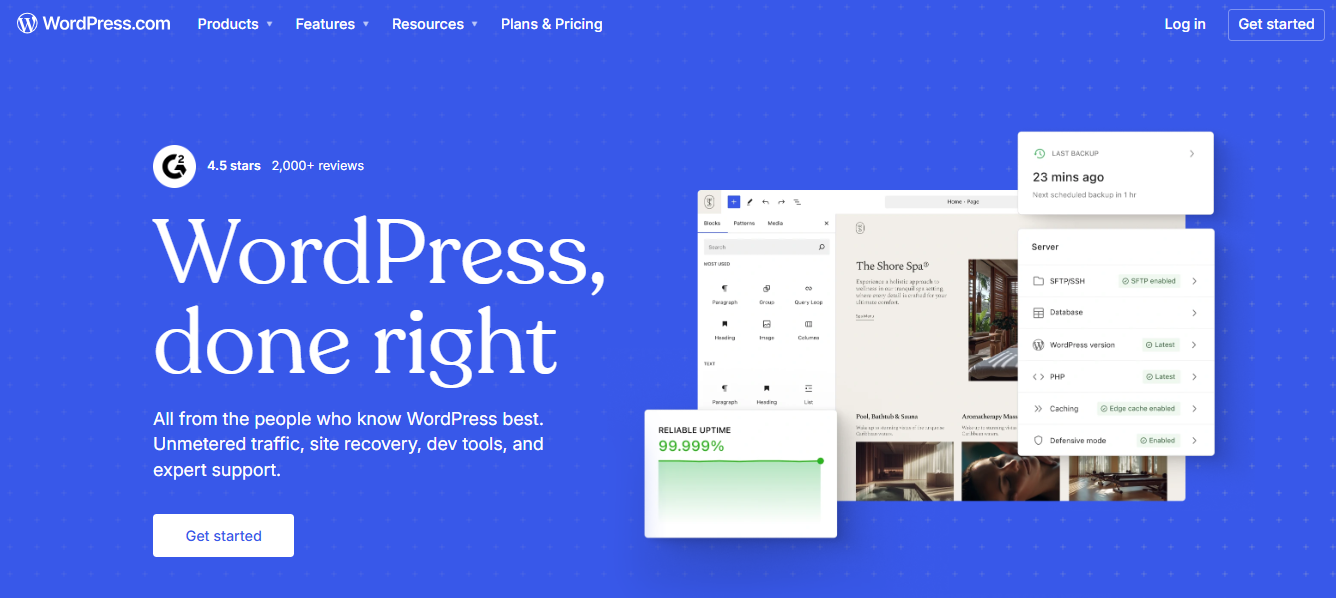
Imagine wanting a website but not wanting the headache of servers or code. That’s WordPress.com in a nutshell. It’s a fully hosted platform run by Automattic, the same company that co-founded WordPress itself.
You sign up, pick a template, and boom, your site is live. No downloading software. No fiddling with hosts. No “where do I put the files?”
It’s perfect for beginners, hobby bloggers, or small businesses who just want to share ideas without the tech drama. Think personal portfolios, quick newsletters, or a side-hustle blog.
According to the official WordPress.com support docs, everything from hosting to security is handled for you, like having a full-time maintenance team.
Pros and Cons
- Pros:
- Super easy setup—get online in minutes.
- Built-in tools like Jetpack for stats, SEO basics, and forms.
- Free plan to test the waters (1 GB storage, basic stats).
- Automatic backups and top-notch security—no worries about hacks.
- Cons:
- Limited tweaks on lower plans (no custom plugins until Business, $25/month).
- WordPress.com branding on free sites.
- Less flexibility for big growth or e-commerce.
Paid plans kick in at $4/month for Personal (custom domain, ad-free) up to $45/month for Commerce (full WooCommerce store). If you’re starting small, the free tier’s a no-brainer.
What Is WordPress.org?
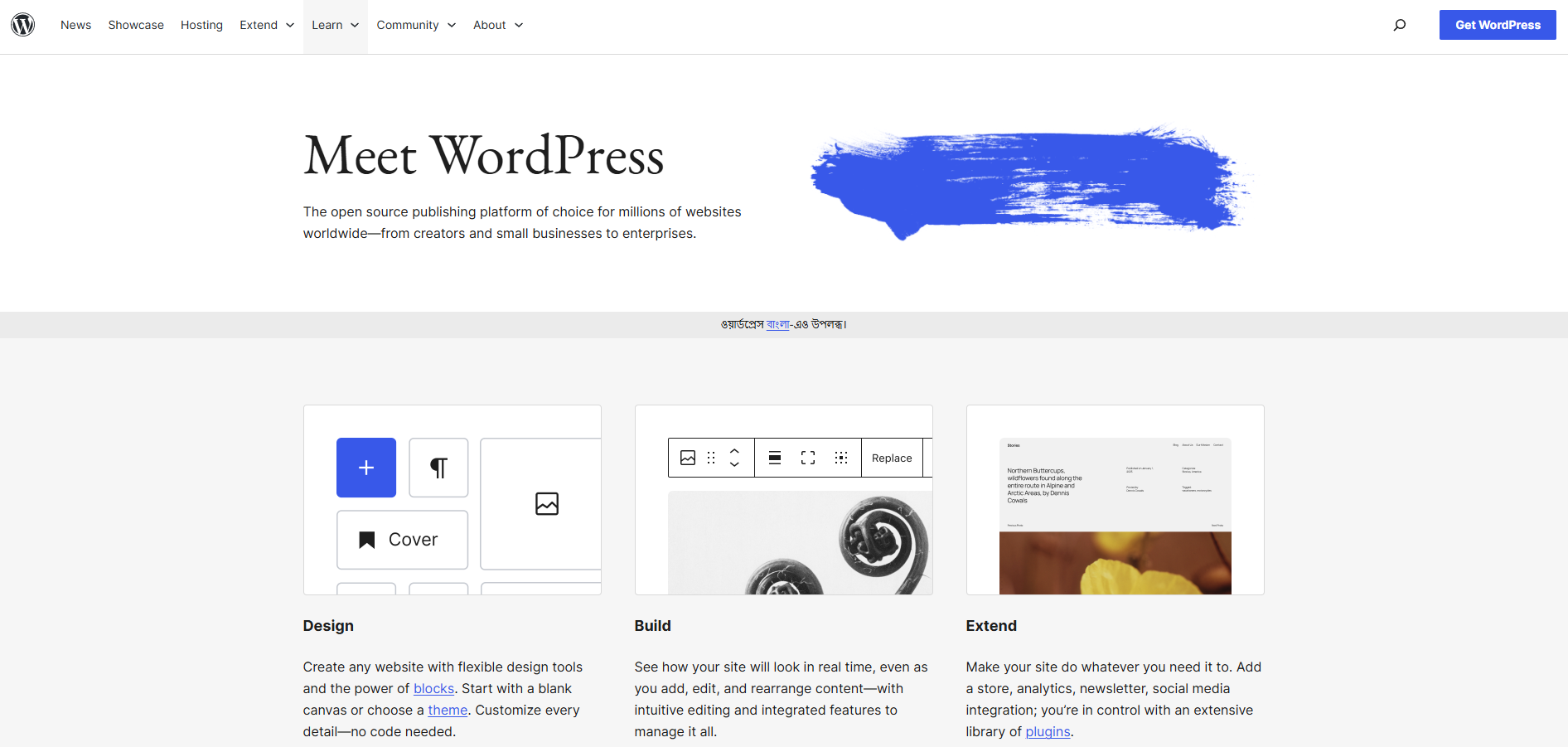
Now, flip the script. WordPress.org is the open-source powerhouse—the free software that powers over 43% of the web, per WordPress.org stats. You download it, pair it with your own hosting (like from Bluehost or SiteGround), and build whatever you dream up. It’s self-hosted, so you’re the boss.
This one’s for pros, freelancers, or anyone scaling a business. Developers love it for custom sites, eCommerce empires, or membership hubs. As the WordPress.org documentation notes, it requires a bit more setup, but that unlocks endless possibilities. You’ll need hosting ($3–$100/month) and a domain ($10–15/year), but the software itself? Totally free.
Pros and Cons
- Pros:
- Total control—tweak code, add any theme or plugin.
- Unlimited monetization (sell products, run ads freely).
- Scales with you (from blog to Fortune 500 site).
- Massive community for free help via forums and WordCamps.
- Cons:
- Setup takes effort (install on host, manage updates).
- You handle security and backups (or pay for managed hosting).
- Upfront costs for hosting add up if you’re not tech-savvy.
It’s like owning the deed to your digital home, more work, but all yours.
Feature-by-Feature Comparison
Ease of Use
Picture this: You’ve got an idea for a blog. You want to write today, not spend a week learning servers.
WordPress.com is like walking into a furnished apartment. You log in, pick a name, choose a design from a clean menu, and start typing. In under 10 minutes, your site is live. No hosting accounts. No file uploads.
Their AI even suggests layouts based on your topic, like “Travel Blog” or “Photography Portfolio.” Updates? Automatic. Backups? Done. It’s made for people who just want to create.
WordPress.org, on the other hand, is more like buying a plot of land. You need to pick a host (like Bluehost or SiteGround), install the software with one click (most hosts do this for you), and then log in.
The dashboard looks almost identical to .com, same editor, same menus, but the setup takes 20–30 minutes if you’re new. Once you’re in, though, it feels just as smooth.
Winner: WordPress.com — if you want to go from zero to published in one coffee break. But: If you’re okay with a short setup, .org isn’t that hard. Think of it as a one-time entry fee for total freedom.
Customization and Themes
Now, let’s talk design. You want your site to feel like you, not just another template.
On WordPress.com, you get hundreds of beautiful, mobile-ready themes. Click one, tweak colors and fonts with a visual editor, and you’re done. On paid plans, you can upload custom fonts or edit CSS.
But here’s the catch: you can’t touch the core code. No child themes. No deep layout changes. It’s polished, but within a sandbox.
WordPress.org? It’s a full art studio. Over 12,000 free themes in the directory, plus thousands of premium ones on sites like ThemeForest ($30–$100).
Want to change the header, add a sticky menu, or build a custom homepage with drag-and-drop blocks? You can. Use Elementor, Brizy, or code it yourself. You can even hire a designer to build something 100% unique.
Winner: WordPress.org — hands down for customization. Want proof? Check our guide: How to Make a WordPress Website in 2025 (Ultimate Guide) — it walks you through building a pro-level site in a weekend.
Plugins and Integrations
Plugins are the magic sauce. They add contact forms, SEO tools, popups, galleries, anything.
WordPress.com used to say “no plugins” on lower plans. But in 2025? The Business plan ($25/month) now gives you access to over 50,000 plugins, including heavy hitters like WooCommerce, WPForms, and MonsterInsights.
That’s huge. But free and lower plans? Still locked out. You get built-in Jetpack tools (SEO, social sharing, downtime monitoring), which are great, but not your choice.
WordPress.org lets you install any plugin, any time, for free. Want a membership site? Install MemberPress. Need a learning platform? Try LearnDash.
Want AI content tools? There’s a plugin for that. You’re not asking permission, you’re in control.
Winner: WordPress.org — no contest. Curious what to install first? See our Top 10 Must-Have WordPress Plugins for 2025, all tested, all beginner-approved.
SEO and Performance
You want Google to love your site. Speed and SEO matter.
WordPress.com runs on Automattic’s global network. Your site loads fast thanks to their CDN (content delivery network). Built-in SEO tools help with titles, meta descriptions, and sitemaps.
In 2025, they’ve rolled out AI-powered SEO suggestions, like “Add this keyword to your headline.” Solid for blogs and small sites.
WordPress.org gives you the same core SEO power, but you choose the tools. Install Yoast or Rank Math for step-by-step guidance. Use caching plugins (WP Rocket, LiteSpeed) to make your site lightning-fast.
Pick a premium host like Kinsta or Rocket.net, and you’ll beat most .com sites in speed tests. But if you pick cheap shared hosting? It can lag.
Winner: Tie
- WordPress.com wins for set-it-and-forget-it speed and simplicity.
- WordPress.org wins if you’re willing to optimize (and most successful sites do).
Monetization and eCommerce
Can you actually make money from your site?
Time to make money. Can you sell, run ads, or build a store?
WordPress.com lets you monetize, but with guardrails.
- Free/Personal plans: No ads, no sales.
- Premium ($8/month): Add Google AdSense or their WordAds program.
- Commerce ($45/month): Full online store with payments, shipping, and inventory. But they take a cut of transactions (2–10%), and you can’t install custom payment gateways.
WordPress.org? It’s wide open.
- Run Google Ads, Mediavine, Ezoic, and keep 100%.
- Sell digital products, courses, or subscriptions with Easy Digital Downloads or SendOwl.
- Build a full Amazon-killer store with WooCommerce (free) + Stripe, PayPal, Apple Pay, no fees beyond the gateway.
Winner: WordPress.org — the only choice if making money is your goal.
Pricing and Ownership
What does it cost, and who really owns the site?
Let’s talk dollars and control.
WordPress.com is all-in-one:
- Free: 1 GB, subdomain (yoursite.wordpress.com)
- Personal ($4/mo): Custom domain, no ads
- Premium ($8/mo): Monetization, video
- Business ($25/mo): Plugins, Google Analytics
- Commerce ($45/mo): Full store
You pay monthly or yearly. Cancel anytime. But your site lives on their servers.
WordPress.org is free software, but you pay for:
- Hosting: $3–$15/month (shared), $25–$100 (managed)
- Domain: $10–$15/year
- Premium themes/plugins: $0–$200 one-time
You own everything. Export your site anytime. Move hosts. No one can shut you down.
Security and Maintenance
Who keeps the bad guys out, and the site running?
No one wants their site hacked.
WordPress.com handles it all:
- Daily backups
- Malware scanning
- Automatic updates
- DDoS protection. You sleep easily.
WordPress.org puts you in the driver’s seat:
- You must update WordPress, themes, and plugins.
- Install security plugins (Wordfence, Sucuri).
- Back up weekly (UpdraftPlus is free). Or pay $30–$100/month for managed WordPress hosting that does it all for you.
Winner: WordPress.com — if you want zero worry. Runner-up: WordPress.org + managed hosting same safety, more power.
Need maintenance peace of mind? Check our WordPress Maintenance – The Ultimate Guide for Beginners (2025), which shows you how to stay safe, whether you pick .com or .org.
Support and Community
Who’s got your back when things go wrong? Let’s say it’s 2 a.m., your site’s acting up, and you need help, fast.
Got a question at 2 a.m.? You’re not alone. Websites break, plugins clash, and sometimes you just need another human to say, “Try this.” That’s where support comes in. Let’s walk through what each platform offers, like we’re checking who you’d actually call in a midnight panic.
WordPress.com feels like having a 24/7 concierge.
- Free plan: You’re pointed to their public forums, which are like a giant help desk where other users (and sometimes staff) jump in. It’s not instant, but it’s free.
- Paid plans (Personal and up): You unlock email support, and on Business or higher, live chat. I’ve tested it, and responses come in under 10 minutes, even at odd hours. They’re friendly, patient, and speak plain English. No “reboot your router” nonsense. They fix it. In 2025, they’ve added AI-assisted troubleshooting: type your error, and it suggests fixes before a human even reads it.
It’s like renting an apartment with a super on speed dial. You don’t fix the plumbing—you call someone who does.
WordPress.org, though? It’s more like owning your house in a tight-knit neighborhood.
- No official support team. No ticket system. No “press 1 for billing.”
- But here’s the magic: the largest, most passionate community on the planet.
Let me paint the picture:
WordPress.org Support Forums — over 1 million threads, updated hourly. Post your issue, and within minutes, a developer from Australia or a blogger from Brazil replies with code snippets.
Reddit (r/WordPress) — 200k+ members. Ask “Why is my menu disappearing?” and get 20 replies, plus memes.
Facebook Groups — “WordPress Speed Optimization” or “WooCommerce Help” have 50k+ members. Someone’s always online.
YouTube — type your error + “WordPress 2025 fix” and get 15 free video walkthroughs.
WordCamp events — yes, even in 2025! WordCamp Asia (Singapore, March), WordCamp Europe (Spain, June), and smaller local meetups. Imagine walking into a room full of WordPress nerds who live for this stuff. Free workshops, free swag, free advice.
I once saw a guy in a local WordPress meetup group fix a hacked site live on Zoom. That’s the vibe.
Winner: WordPress.org, for depth, passion, and real-world help from people who’ve been there. But WordPress.com wins for hand-holding, if you want a pro to just handle it without joining a forum.
| Platform | Pros | Cons |
|---|---|---|
| WordPress.com | – Beginner-friendly setup – All-in-one hosting & security – Affordable plans with extras | – Limited customization/plugins – Ongoing fees for advanced features – Less ownership control |
| WordPress.org | – Unlimited flexibility & growth – Full monetization freedom – Free core software | – Requires hosting setup – Manual maintenance – Steeper learning curve |
Which One Should You Choose in 2025?
Your personal roadmap, because “better” depends on you.
So, which wins the WordPress.com vs WordPress.org showdown? It boils down to you.
If you’re a beginner or hobby blogger dipping in for fun, like jotting travel tales or sharing recipes, go with WordPress.com. It’s renting a cozy spot: low effort, quick wins, and no landlord surprises (well, minimal).
But if you’re a freelancer, small business owner, or agency eyeing growth? WordPress.org is your forever home. It’s owning the place, renovating freely, hosting parties (eCommerce galas), and building equity.
Sure, it needs TLC, but that’s where the magic happens. In 2025, with AI aids smoothing the edges, it’s easier than ever.
Stuck migrating later? Our How to Migrate from Webflow to WordPress for Free in 2025 (Step-by-Step Guide) has your back. Pick based on your vibe, and you’ll thrive.
FAQs
Is WordPress.com free?
Yes, 100% free to start. You get 1 GB storage, a yoursite.wordpress.com address, and full blogging tools. No credit card. No tricks. But you’ll see “Powered by WordPress.com” and can’t remove ads or use plugins until you upgrade. It’s perfect for testing the waters.
Can I switch from WordPress.com to WordPress.org?
Totally. It’s a one-click export on .com → import on .org. Takes 10 minutes. You keep all posts, pages, comments, and images. Themes and plugins won’t transfer (they’re different systems), but your content is safe
Which one is better for SEO?
Both are excellent, WordPress powers 43% of the web for a reason.
- WordPress.com: Fast, clean code, built-in sitemaps, AI SEO tips. Great for small sites.
- WordPress.org: Same foundation + full control over plugins, schema, speed, and indexing. Verdict: .org wins for serious SEO, but .com is 90% there out of the box.
Do I need hosting for WordPress.org?
Yes, and it’s the #1 difference. You buy hosting (like a digital landlord) and install WordPress.org there. Most hosts (Bluehost, SiteGround) offer 1-click install and a free domain for the first year. Starts at $2.95/month. Without hosting, .org doesn’t work.
Which one is best for business websites in 2025?
WordPress.org. Full stop. Why?
- Sell anything, anywhere, with no fees
- Integrate CRM, email, bookings, memberships
- Scale to millions of visitors
- Own your data, branding, and future
Wrapping It Up
There you have it, the full scoop on WordPress.com vs WordPress.org in 2025. At heart, .com is your easy-entry buddy for quick sites,
while .org is the powerhouse for dream-builders. Both share that unbeatable WordPress core, but the choice hinges on control versus convenience.
If you’re a beginner just starting out, dip into WordPress.com, it’s forgiving and fun. But if you’re serious about growing your brand, WordPress.org gives you the control you need to soar.
Whichever you pick, you’re joining a community of millions.
Ready to launch? Head to WordPress.org or WordPress.com today, grab a coffee, and start creating. Your site’s story starts now. What’s the first post gonna be? Drop a comment; I’d love to cheer you on!

