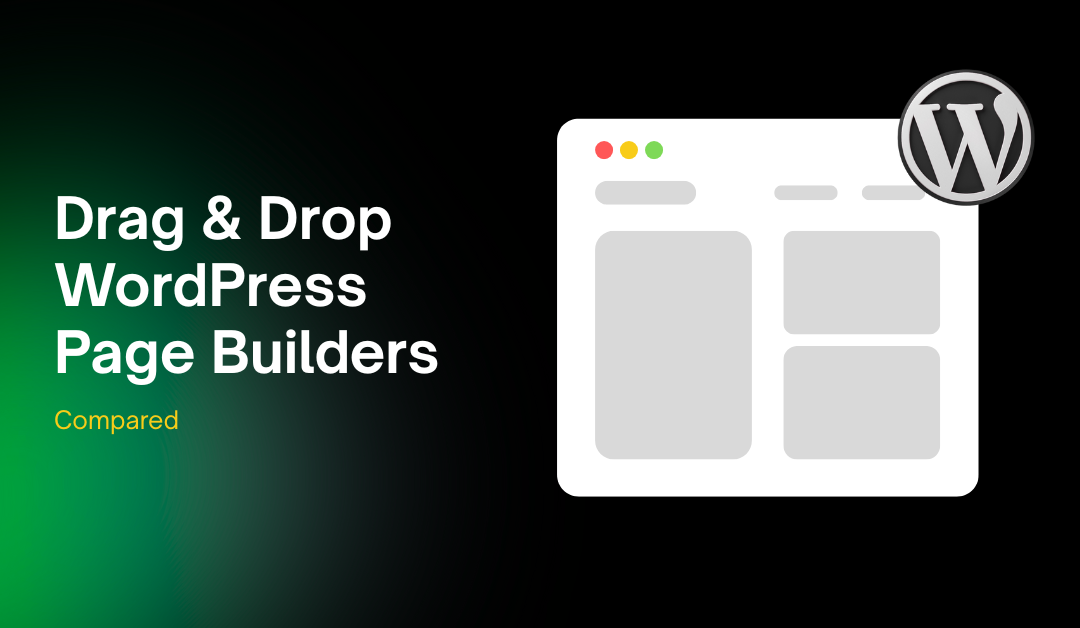In 2025, building a stunning WordPress website no longer requires coding expertise. Drag-and-drop WordPress page builders have revolutionized the process, making it accessible for beginners, non-coders, and even agencies to create professional websites quickly and efficiently. These tools allow you to visually design pages by dragging elements like text, images, buttons, and forms into place, seeing changes in real-time without touching HTML or CSS.
Whether you’re launching a blog, an eCommerce store, or a portfolio, the best WordPress page builder 2025 can save you time and frustration. They offer pre-built templates, responsive designs, and integrations with popular plugins, turning complex tasks into simple clicks. If you’re just starting, check out our guide on How to Make a WordPress Website in 2025 to get the basics down before diving into these builders.
In this comparison, we’ll explore the 6 best drag and drop WordPress page builders: Elementor, Divi, Oxygen Builder, Bricks, SeedProd, and Beaver Builder. We’ll cover their features, pros and cons, pricing, and why we recommend them, helping you find the perfect fit for your needs.
Table of Contents
1. Elementor
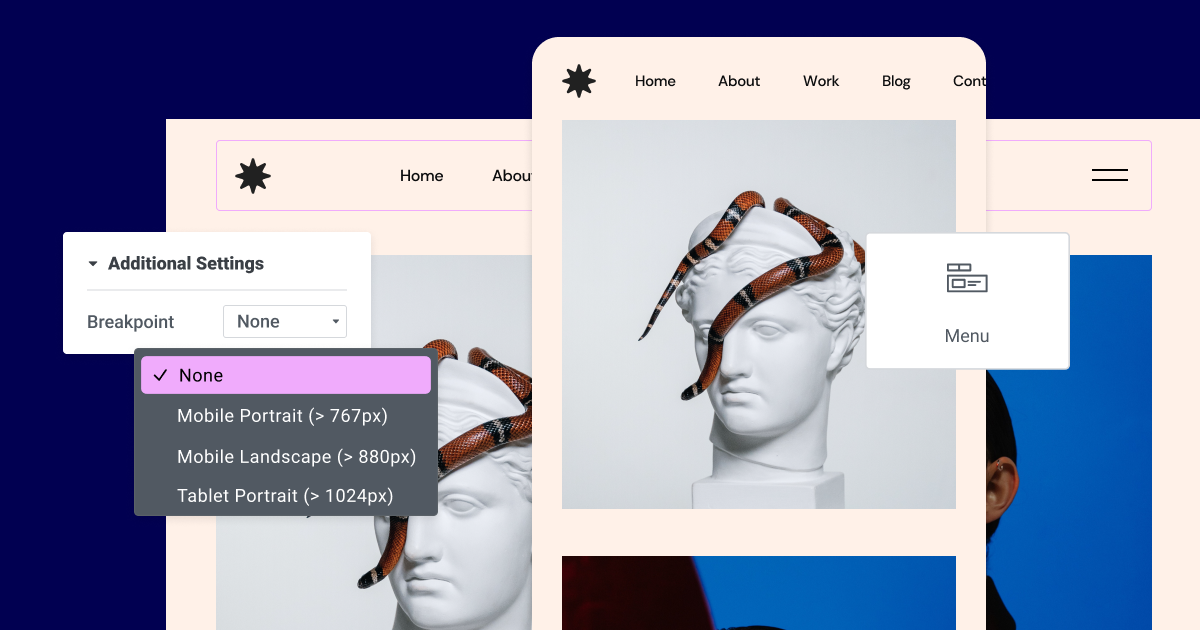
Elementor is one of the most popular drag-and-drop WordPress page builders in 2025, powering over 5 million websites. Its intuitive interface lets beginners and pros alike create complex layouts with ease. The builder features a live front-end editor where you can drag widgets like headings, images, forms, and videos onto your page, customizing everything from colors to animations in real-time.
Key features include over 100 professional widgets, AI-powered tools for generating site plans, wireframes, and content, as well as popups, forms, and eCommerce integrations. It’s highly popular due to its massive template library with thousands of pre-designed blocks and pages, making it ideal for quick setups.
The interface is user-friendly, with a sidebar for settings and a canvas for previewing changes instantly. Elementor’s community is vast, offering forums, tutorials, and third-party add-ons for extended functionality.
For more check our guide on Top 10 Must-Have WordPress Plugins for 2025
Pros:
- Extremely beginner-friendly with a gentle learning curve.
- Huge library of templates and widgets for fast design.
- AI features speed up content and layout creation.
- Strong community support and regular updates.
Cons:
- Can add some bloat if not optimized, potentially affecting site speed.
- Advanced features require the Pro version.
- Overwhelming options for absolute beginners at first.
Pricing: Free version available with basic features; Pro starts at $59/year for the Essential plan (1 site), up to $999/year for Agency (1000 sites).
We recommend Elementor as the best WordPress page builder 2025 for most users due to its popularity and large community, which means plenty of resources, add-ons, and support. It’s perfect if you’re looking for a balance of ease and power. For more enhancements, see our list of Top 10 Must-Have WordPress Plugins for 2025. Visit the Elementor Official Website for more details.
2. Divi Builder
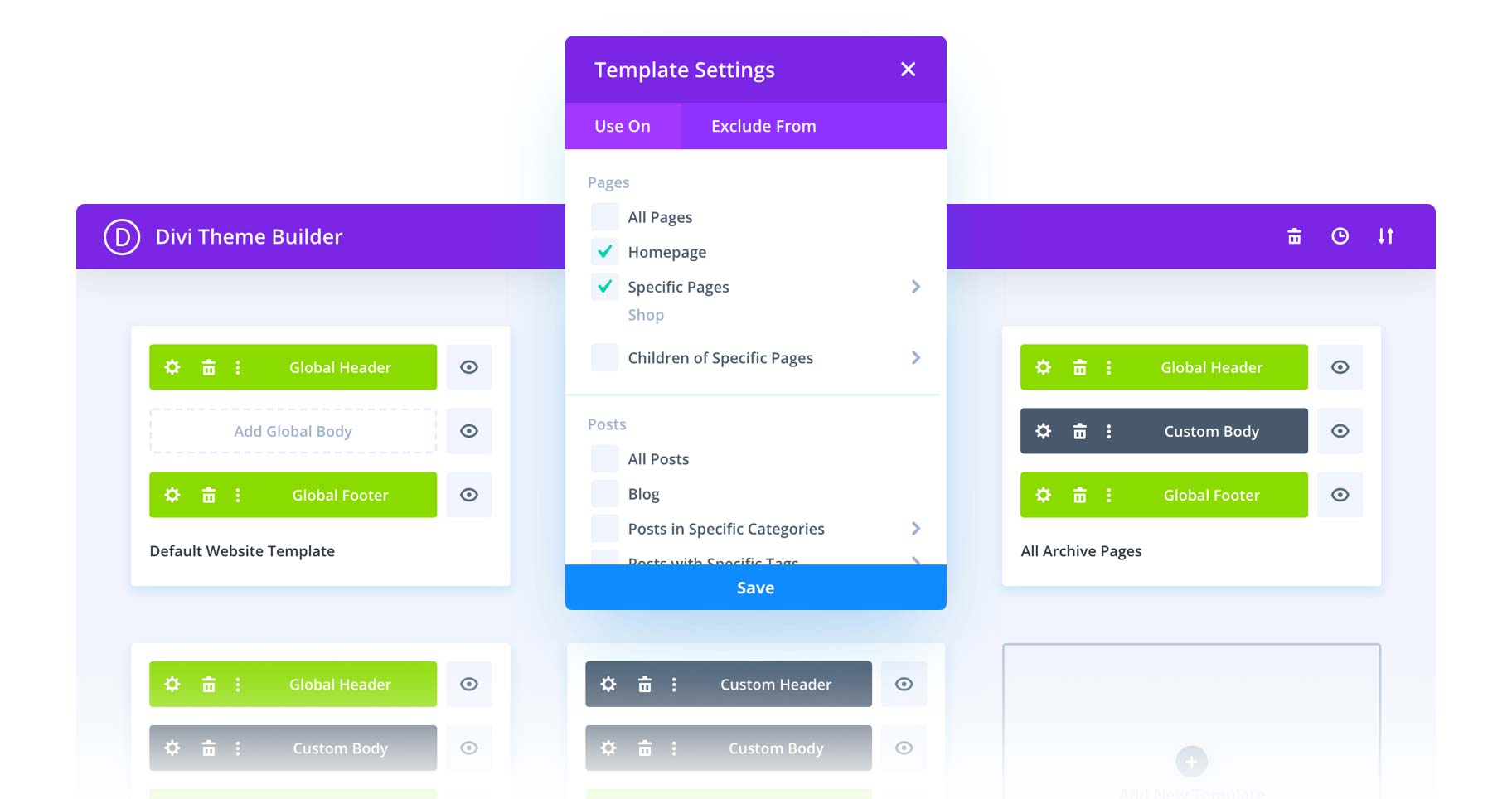
Divi Builder, developed by Elegant Themes, is a versatile drag-and-drop WordPress page builder that comes bundled with the Divi theme, offering an all-in-one solution for site design. In 2025, it stands out with its no-code visual editor, allowing you to build everything from headers and footers to full WooCommerce stores.
Features include thousands of pre-made layouts, 300+ website packs, AI for generating text, images, and code, and advanced display conditions for dynamic content. The interface is clean and interactive, with click-to-edit elements, global presets for consistent styling, and full-site editing capabilities. It’s tightly integrated with the Divi theme, making it seamless for theme customization, but it also works as a standalone plugin.
Pros:
- All-in-one theme and builder package for cohesive designs.
- Unlimited AI usage in Pro plans for creative boosts.
- An extensive marketplace for community extensions and layouts.
- Lifetime access option for long-term savings.
Cons:
- Slightly heavier on resources compared to lighter builders.
- Learning curve for advanced features like the theme builder.
- Requires additional subscriptions for full AI and cloud features.
Pricing: Annual membership at $89/year or lifetime access for a one-time fee (specific amount not listed, but bundles available); Divi Pro bundles extra services.
We recommend Divi Builder for designers and agencies who need a robust, all-in-one solution to handle multiple client projects efficiently. Explore more at the Divi Official Website.
3. Oxygen Builder
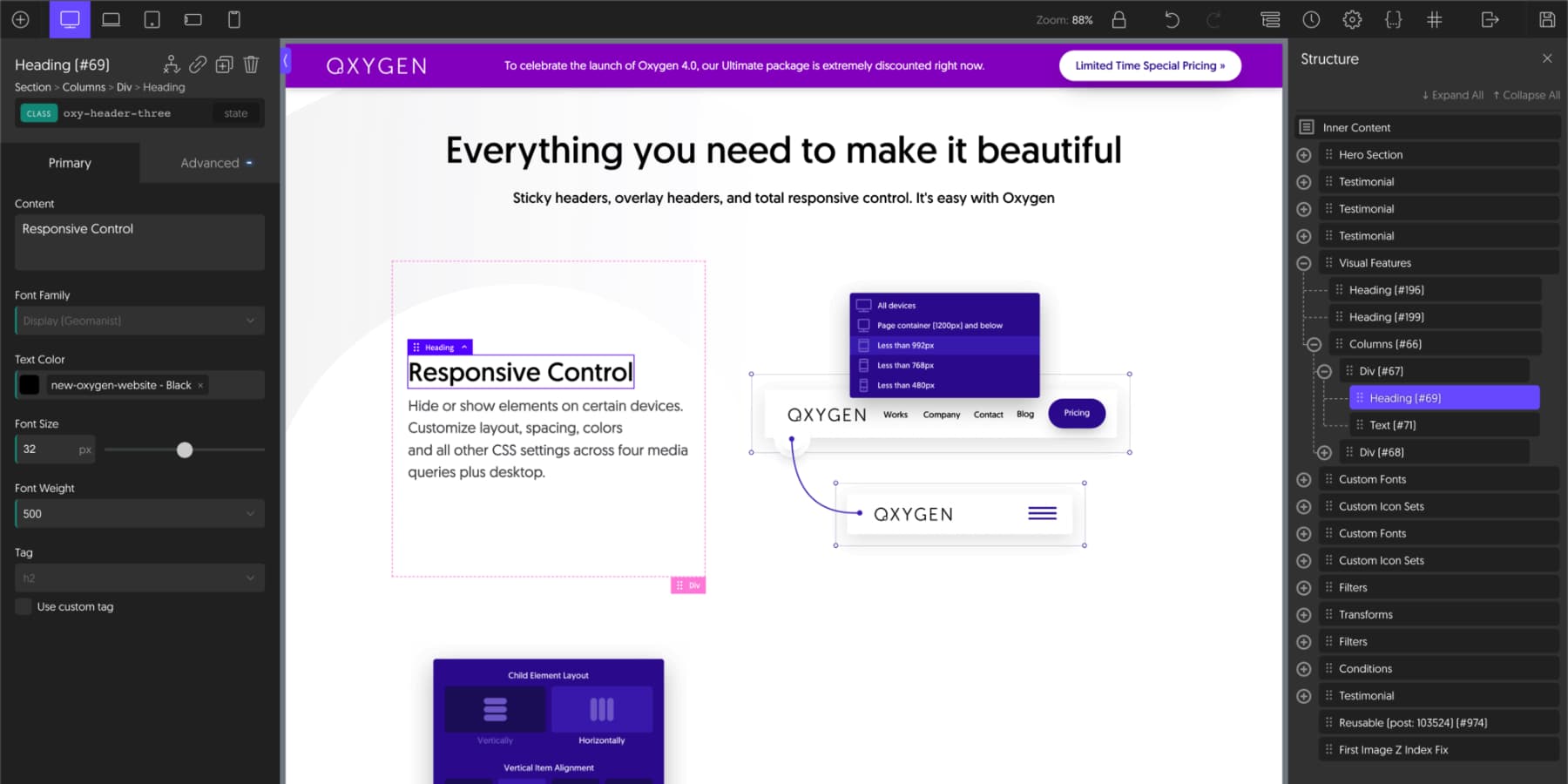
Oxygen Builder is an advanced drag and drop WordPress page builder tailored for developers and those seeking clean code output in 2025. Unlike traditional builders, it replaces your theme entirely, giving full control over site structure with a class-first workflow and one-to-one CSS properties.
Key features include lightweight code generation, integration with Advanced Custom Fields (ACF), full theme building, and WooCommerce customization. The interface is developer-oriented, with a sidebar for precise styling and a canvas that outputs minimal, bloat-free HTML. It’s performance-focused, ensuring fast-loading sites without unnecessary divs.
Pros:
- Exceptional performance with clean, lightweight code.
- Full creative freedom for custom designs.
- Unlimited site licenses with no restrictions.
- Great for agencies building client sites.
Cons:
- Steep learning curve for non-developers.
- Lacks some beginner-friendly templates.
- No built-in AI or extensive widget library.
Pricing: One-time lifetime licenses: Basic $129, WooCommerce $149, Ultimate $179, Special Offer $199.50.
We recommend Oxygen Builder for developers who prioritize control and clean code over ease of use. If you’re into custom themes, pair it with our tutorial on How to Create a Custom WordPress Theme from Scratch in 2025. Check out the Oxygen Builder Official Website.
4. Bricks Builder
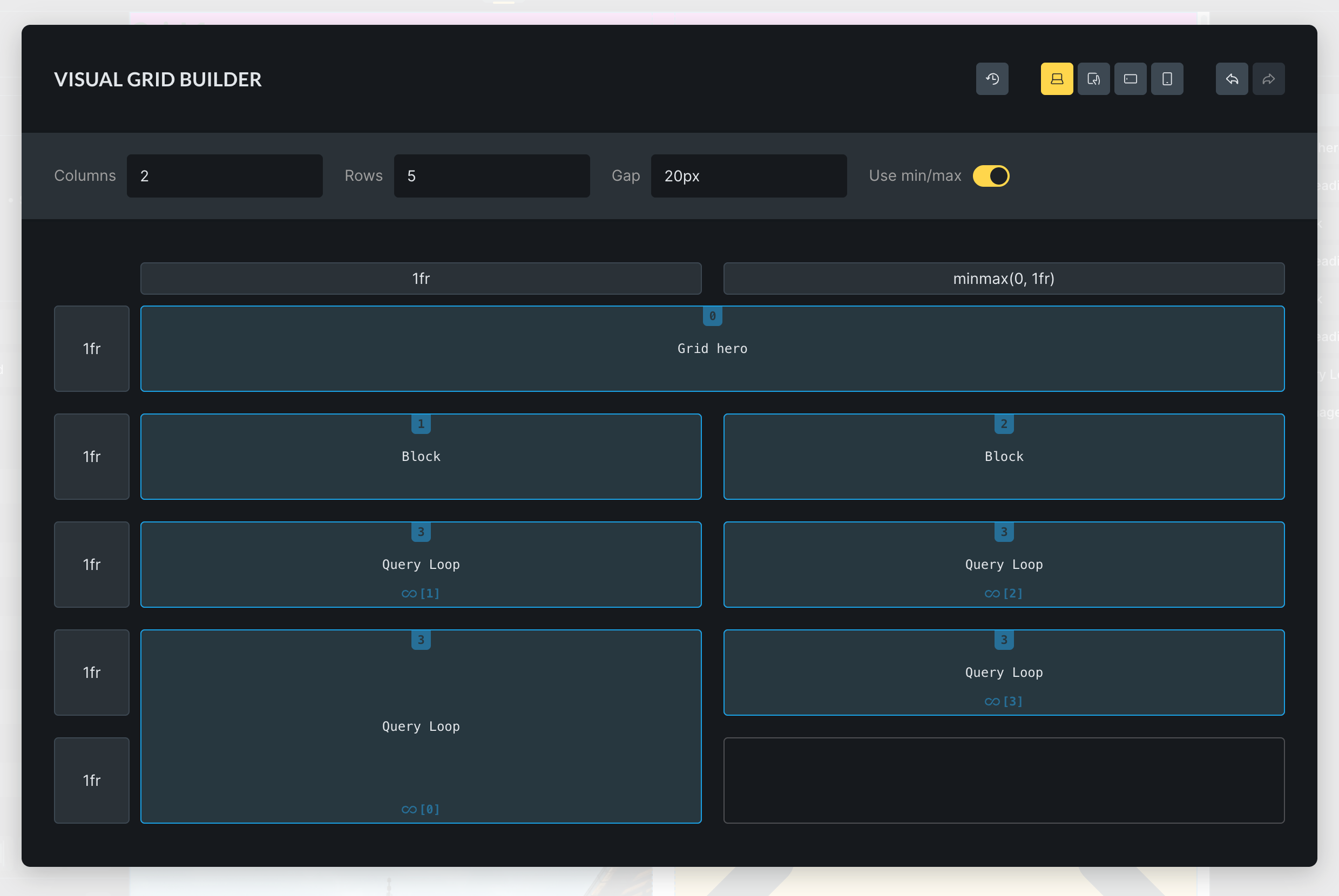
Bricks Builder is a premium WordPress theme and visual page builder tailored for creating custom websites with a focus on performance and flexibility. It features an intuitive drag-and-drop editor, allowing users to design layouts with real-time previews.
Key capabilities include dynamic content integration with tools like Advanced Custom Fields, full WooCommerce support for custom e-commerce designs, and responsive styling options for desktop, tablet, and mobile. Bricks generates clean, lightweight code to ensure fast-loading sites and supports custom CSS and developer APIs for advanced customization.
While it offers a growing template library and reusable design elements, it requires a paid license and has a smaller third-party ecosystem compared to larger builders like Elementor. Ideal for designers and developers seeking control and efficiency.
Pros:
- Outstanding performance with clean code output.
- Modern, intuitive UI that enhances creativity.
- Strong community and frequent updates.
- Flexible for speed-optimized sites.
Cons:
- Newer ecosystem with fewer third-party add-ons.
- May require coding for advanced customizations.
- Limited templates compared to established builders.
Pricing: One-time Ultimate Lifetime license at $599 for unlimited sites.
We recommend Bricks Builder for developers and users focused on site speed and modern design. To optimize further, read How to Speed Up a Slow WordPress Website. Visit the Bricks Builder Official Website.
5. SeedProd
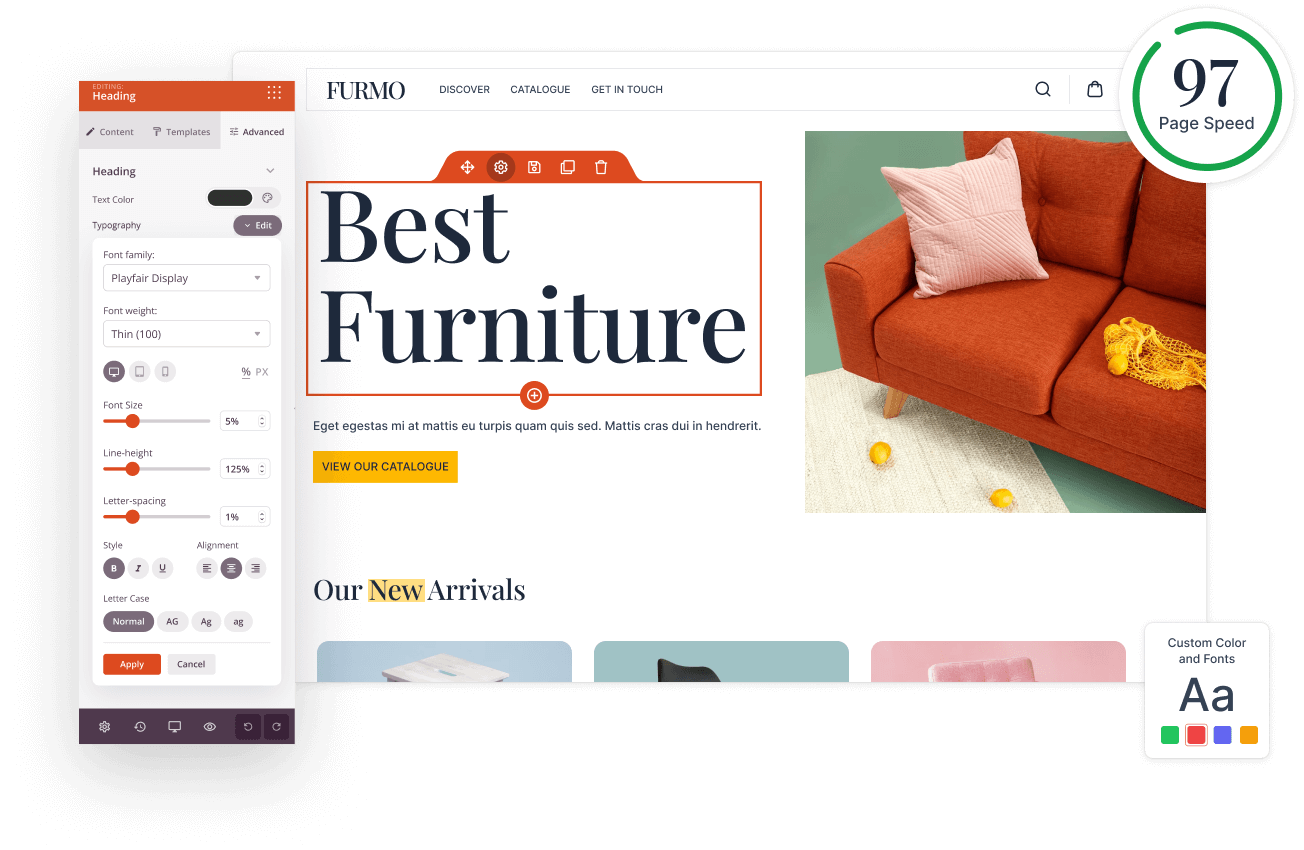
SeedProd is a premium drag-and-drop website builder optimized for creating landing pages, custom themes, and temporary site pages like coming soon or maintenance modes. It features an intuitive front-end visual editor with real-time previews, enabling users to build full sites, headers, footers, and templates without coding.
Key capabilities include AI-assisted design tools for rapid site generation, extensive pre-built templates for sales pages, webinars, and WooCommerce integrations, plus dynamic content blocks for emails, forms, and stock images. SeedProd emphasizes speed with lightweight code for fast-loading pages and offers spam protection, SEO-friendly options, and email marketing connections.
While its free Lite version provides basic coming soon and maintenance features, the Pro plans unlock advanced blocks, theme building, and priority support, though renewals can be pricier than introductory rates. Ideal for marketers, beginners, and agencies needing quick, conversion-focused designs over complex developer workflows.
Pros:
- Super fast and bloat-free for better conversions.
- Easy for beginners with no coding needed.
- Strong integrations for email marketing and SEO.
- Affordable with a solid free version.
Cons:
- Limited to landing pages, not full sites.
- Fewer advanced design options.
- Pro features needed for full functionality.
Pricing: Free version for basic use; Pro plans: Basic $79/year, Plus $199/year, Pro $399/year, Elite $599/year (often discounted).
We recommend SeedProd for marketers building high-converting landing pages and funnels. Enhance with How to Integrate AI Chatbots into WordPress (2025). See the SeedProd Official Website.
6. Beaver Builder
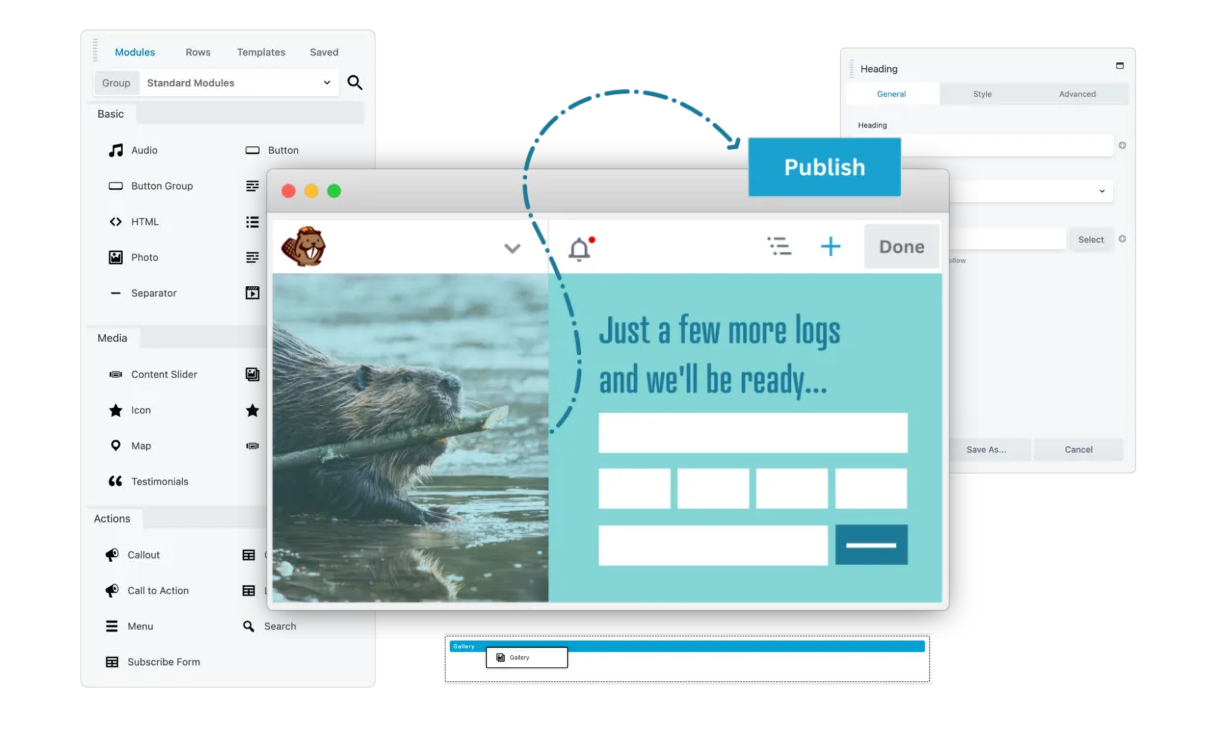
Beaver Builder is a premium drag-and-drop page builder renowned for its stability and compatibility with existing themes. It features an intuitive front-end visual editor for real-time page creation, along with a backend schematic mode for precise control.
Key capabilities include over 30 modules for elements like sliders, contact forms, and testimonials, full WooCommerce integration for custom product layouts, and dynamic content support via shortcodes and widgets. Beaver Builder prioritizes performance with lightweight, clean code output and responsive design tools for all devices.
It offers a free Lite version for basic use, while Pro plans unlock advanced templates, white-labeling, and multisite support, though it has a steeper learning curve for complex animations compared to flashier rivals like Elementor. Ideal for freelancers, agencies, and non-technical users seeking reliable, client-handover-friendly builds over cutting-edge gimmicks.
Pros:
- Highly stable and reliable for professional use.
- Clean, easy-to-use interface.
- Unlimited site usage on higher plans.
- Strong community and support resources.
Cons:
- Fewer flashy design features than competitors.
- No free version; all premium.
- Basic compared to AI-enhanced builders.
Pricing: Premium plans: Plus $179/year (3 sites), Professional $299/year (50 sites), Unlimited $546/year (unlimited sites).
We recommend Beaver Builder for professionals and agencies valuing stability and simplicity. Learn more at the Beaver Builder Official Website.
How to Choose the Best WordPress Page Builder for Your Needs
Selecting the best page builder for WordPress in 2025 depends on factors like ease of use, performance, flexibility, and pricing. Beginners might prioritize intuitive interfaces, while developers seek code control. Performance is key for fast sites, and flexibility ensures scalability. Pricing varies from free to lifetime licenses.
Here’s a quick comparison table:
| Builder | Ease of Use | Performance | Flexibility | Pricing (Starting) | Best For |
|---|---|---|---|---|---|
| Elementor | High | Good | High | Free / $59/year | Beginners & General |
| Divi | Medium | Medium | High | $89/year | Designers & Agencies |
| Oxygen | Low | Excellent | High | $129 lifetime | Developers |
| Bricks | Medium | Excellent | High | $599 lifetime | Speed-Focused |
| SeedProd | High | Excellent | Medium | Free / $79/year | Marketers |
| Beaver | High | Good | Medium | $179/year | Professionals |
Consider your goals, for themes, see How to Choose the Perfect WordPress Theme for Your Business.
FAQs About WordPress Page Builders
What is the easiest WordPress page builder for beginners?
Elementor and SeedProd top the list as the easiest WordPress page builders for beginners in 2025. Their drag-and-drop interfaces and pre-built templates allow quick setups without coding. Beaver Builder is also user-friendly for simple sites.
Which WordPress page builder is the fastest in 2025?
Oxygen Builder and Bricks are among the fastest, producing clean, lightweight code for optimal performance. SeedProd excels for landing pages with bloat-free designs.
Can I switch page builders later?
Yes, but it may require redesigning pages as layouts aren’t always compatible. Use export tools or hire help to minimize disruption.
Is Elementor better than Divi?
Elementor edges out for beginners with its free tier and AI tools, while Divi shines for agencies with its all-in-one theme integration. Choose based on your needs—Elementor for popularity, Divi for depth.
Do page builders slow down WordPress websites?
Some can add bloat if not optimized, but lightweight options like Oxygen and Bricks minimize impact. Use caching and optimization plugins to maintain speed.
Conclusion
Drag-and-drop page builders remain essential in 2025 for simplifying WordPress site creation, empowering non-coders and pros alike. From Elementor’s beginner appeal to Oxygen’s developer control, these tools cater to diverse needs.
For beginners, go with Elementor or Beaver Builder; designers and agencies, Divi; developers, Oxygen or Bricks; marketers, SeedProd. As the best WordPress page builder 2025 varies by user, pick one matching your goals and start designing your dream WordPress website today.