WordPress is still the best platform for small businesses in 2025 because it offers unmatched flexibility, cost-effectiveness, and a vast ecosystem of tools that grow with your needs. With features like AI-assisted plugins and performance boosts, it helps you build fast, SEO-friendly sites without breaking the bank. In a world where online presence is key, WordPress gives you full control and scalability that other platforms can’t match.
Imagine running a small coffee shop or a local bakery in 2025. Your customers are scrolling on their phones, searching for “best coffee near me” or “fresh pastries delivery.” Without a solid website, you’re invisible. That’s why having a website isn’t just nice, it’s essential for small businesses today. It drives traffic, builds trust, and turns visitors into loyal customers.
WordPress dominates the scene, powering over 40% of the web. Why does this matter? Because in 2025, with e-commerce booming and AI changing everything, choosing the right platform can make or break your growth. This article dives into why WordPress is best in 2025, especially for small businesses looking for affordability and power.
We’ll compare it to others, share trends, and give you a step-by-step start guide. You can also read: “Top Tips for Small Business Website Design 2025” for more ideas.
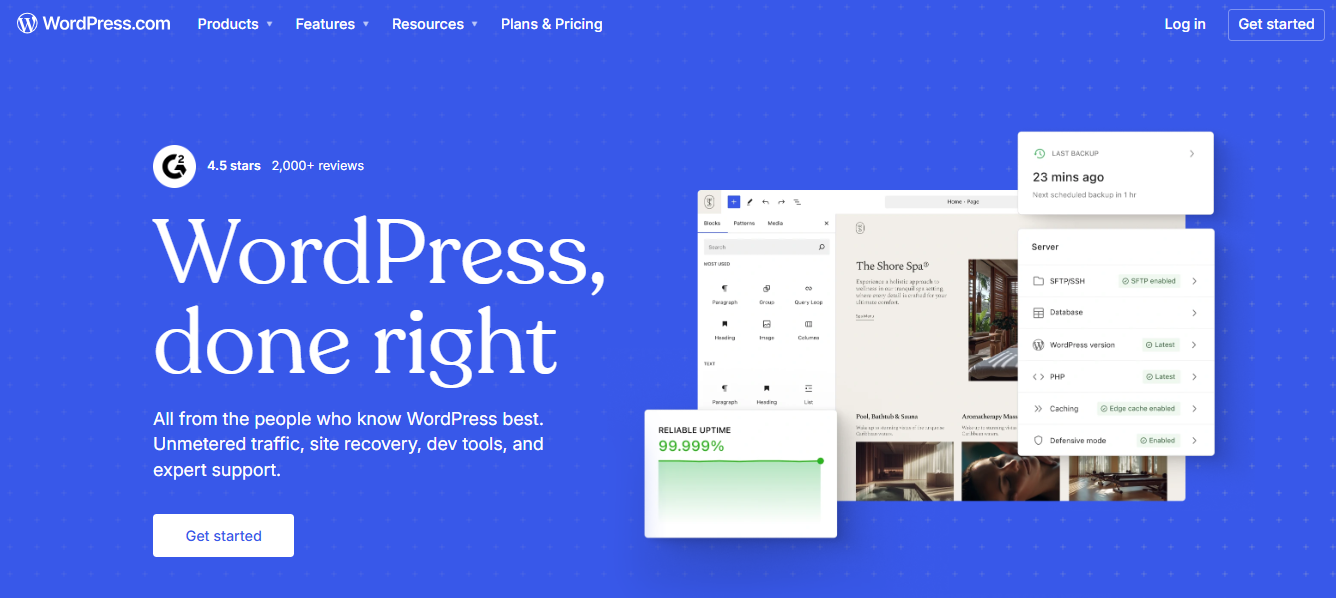
Table of Contents
What Small Businesses Need in 2025
Small businesses in 2025 face a fast-paced digital world. You need a website that loads quickly, ranks high on Google, and works seamlessly on mobile. But it also has to be affordable and easy to tweak as your business evolves.
Speed: Pages must load in under 2 seconds to keep visitors from bouncing.
SEO: Built-in tools to help you show up in searches without extra hassle.
Affordability: Low startup costs, no surprise fees as you grow.
Flexibility: Easy to add features like booking systems or blogs.
Mobile Focus: Responsive designs that shine on phones and tablets.
Integrations: Connect with tools like email marketing or payment gateways.
In short, small businesses need a platform that’s reliable and adaptable. WordPress CMS advantages shine here, offering all this without locking you into rigid plans.
Why WordPress Remains the #1 Choice in 2025

WordPress has been around since 2003, but in 2025, it’s stronger than ever. It’s not just a blogging tool anymore—it’s a full CMS that powers everything from simple sites to complex stores. Let’s break down the key reasons why WordPress for small businesses is unbeatable.
Open-Source Advantage
WordPress is open-source, meaning its code is free for anyone to use and modify. This keeps it evolving with community input, not just one company’s decisions.
For example, a small florist can start with a basic site and later add custom features without starting over.
- Free to download and use.
- Constant updates from a global community.
- No vendor lock-inyou own your site.
Open-source makes WordPress flexible and future-proof for small businesses.
Cost-Effectiveness
You don’t pay for the core software. This is huge for bootstrapped businesses. Pay only for hosting, themes, or plugins as needed.
A freelance photographer might spend under $100 yearly on basics, compared to the monthly fees on other platforms.
- Zero licensing fees.
- Affordable add-ons start free.
- Scales without exponential costs.
WordPress keeps overhead low, letting small businesses invest elsewhere.
Easy Customization with Themes & Builders
Themes let you change your site’s look in minutes. Builders like Elementor or Gutenberg make drag-and-drop editing simple no coding required.
Think of a yoga instructor swapping themes to match seasonal promotions.
- Thousands of free themes.
- Visual builders for quick edits.
- Custom designs without developers.
Customization empowers small businesses to create professional sites easily.
Plugin Ecosystem
Over 60,000 plugins add features like contact forms or analytics. In 2025, AI plugins are game-changers for automation.
A consultant could use Yoast for SEO or WooCommerce for sales.
- Plugins for every need.
- Easy installation.
- Regular updates for security.
The plugin ecosystem turns WordPress into a Swiss Army knife for small businesses.
Superiority
WordPress is built for search engines. Plugins like AIOSEO optimize everything from titles to images.
A local mechanic shop ranks higher with built-in tools, driving more foot traffic.
- Clean code for better crawling.
- Mobile-friendly by default.
- Advanced plugins for rankings.
WordPress’s SEO features help small businesses get found online effortlessly.
Performance Improvements in 2025
WordPress 6.8.3 brings faster loading with optimized blocks and caching. Sites now handle high traffic without slowing down.
For a boutique store, this means smoother shopping during sales.
- Built-in optimization tools.
- Faster queries in updates.
- Integration with CDNs.
2025 updates make WordPress lightning-fast for user satisfaction.
Security Enhancements
Automatic updates and plugins like Wordfence keep threats at bay. In 2025, AI-driven security scans are standard.
A service provider avoids hacks with two-factor authentication built in.
- Regular patches.
- Community-vetted plugins.
- Backup options.
Enhanced security protects small businesses from digital risks.
WordPress vs Other Platforms (2025 Comparison)
In 2025, WordPress continues to dominate with over 43% global market share, offering unmatched flexibility, ownership, and a massive ecosystem of themes and plugins. While newer all-in-one platforms like Shopify, Wix, Squarespace, and Webflow promise faster setup and less maintenance, they often come with higher long-term costs, vendor lock-in, and limited customization. WordPress remains the best choice for small businesses that want full control, scalability, and cost efficiency beyond the first year.
| Feature | WordPress | Shopify | Wix | Squarespace | Webflow |
|---|---|---|---|---|---|
| Starting price (monthly) | $4–$50 (self-hosted) | $39–$399 | $16–$59 | $16–$49 | $0–$49 (site plans) |
| Transaction fees | 0% (except payment gateway) | 0.5–2% (lower plans) | 0% | 0% | 0% |
| Full ownership & portability | Yes | No (locked in) | No | No | Limited (code export possible) |
| Customization level | Unlimited (code access) | Limited (Liquid templates) | Very limited | Limited | High (visual + code) |
| E-commerce capabilities | Excellent (WooCommerce) | Best-in-class | Basic–moderate | Moderate | Growing (but complex) |
| SEO control | Best in class | Good | Good | Good | Very good |
| Maintenance required | Medium (updates needed) | None | None | None | Low–medium |
| Long-term cost (3 years) | Lowest | Highest | High | High | Medium–high |
| Best for | Growing businesses, blogs, custom sites | Pure e-commerce stores | Simple brochures/portfolios | Creative portfolios | Design-heavy agency sites |
If you want to own your site, avoid rising subscription fees, and scale without limits, WordPress is still the clear winner for most small businesses. Choose a hosted platform only if you prioritize zero maintenance over cost and control. While Wix is simple for starters, it locks you in. Squarespace shines in design but lacks plugins. Shopify excels in e-commerce, yet WordPress with WooCommerce is more versatile. Webflow is great for visuals, but WordPress offers more integrations.
In essence, for the benefits of WordPress for small businesses, it’s the top pick.
Real Use Cases of WordPress (2025)
WordPress powers over 43% of all websites on the internet, and in 2025, it’s stronger than ever. Far from being “just for blogs,” it runs some of the most successful and profitable online businesses on the planet. Here are the real, everyday ways companies are using WordPress right now:
- Local & Service Businesses Dentists, lawyers, plumbers, gyms, salons, photographers, and restaurants use WordPress to create stunning, fast-loading brochure sites that turn visitors into booked appointments and phone calls.
- E-commerce Powerhouses Thousands of six- and seven-figure online stores run on WooCommerce. Fashion brands, handmade creators, coffee roasters, supplement companies, and digital product sellers love the freedom and low fees compared to Shopify.
- Online Courses & Coaching Top creators and educators build entire learning empires with WordPress + plugins like LearnDash, LifterLMS, or MemberPress, complete with video courses, quizzes, certificates, and recurring memberships.
- Membership & Community Sites Paid newsletters, private masterminds, support groups, and niche communities thrive on WordPress thanks to rock-solid paywalls and content-dripping tools.
- Content & Affiliate Sites Authority blogs, review sites, and affiliate marketers dominate Google search results because WordPress gives them total SEO control and lightning-fast performance when optimized.
- Corporate & Enterprise Sites Brands like BBC America, Sony Music, Disney, and Harvard University blogs run on WordPress because it scales beautifully, offers top-tier security when maintained, and never locks you into a single vendor.
Latest WordPress Trends in 2025
Right now in 2025, WordPress is dominating with lightning-fast full-site editing via Gutenberg, native AI that writes content and designs layouts, automatic sub-1-second page loads, seamless headless setups, built-in green hosting tools, and rock-solid security. It gives small businesses pro-level speed, SEO, and features at a fraction of the cost easier than ever, yet more powerful than ever.
Full Site Editing: Now mature, it lets you edit headers, footers, and more with blocks, no code needed. Small businesses create custom layouts easily.
Gutenberg Improvements: Enhanced blocks for forms and patterns speed up design. It’s more intuitive for beginners.
AI-Assisted Plugins: Tools like Divi AI generate content or optimize images. A small business owner saves hours on SEO and writing.
Performance Boosts: WordPress 6.8 optimizes for speed with better caching. Sites load faster on mobile.
Security Upgrades: AI scans detect threats early. Automatic updates are standard.
Headless WordPress Adoption: For advanced users, it separates backend from frontend for ultra-fast sites. Small businesses with apps benefit.
These WordPress features in 2025 keep it ahead.
Cost Breakdown for Small Businesses
Budgeting for a WordPress site in 2025 remains straightforward and cost-effective, especially for small businesses. Below is a realistic breakdown based on current market rates, covering key components like hosting, themes, plugins, and maintenance. These estimates can vary depending on your specific needs, such as site complexity or e-commerce features.
- Hosting: $3–$50 per month. Shared hosting options like Bluehost start at $3 per month (for a 36-month term). More robust plans for small businesses often range from $10–$30 per month to ensure reliable performance and security.
- Themes: Plenty of free options are available, but premium themes provide advanced customization and support. Expect $40–$100 per year for popular choices like Astra (starting at $59/year) or GeneratePress (starting at $44/year on sale). Lifetime licenses are also an option, ranging from $299–$399 for unlimited updates.
- Plugins: Many essential plugins are free, but premium ones add functionality. WooCommerce extensions (e.g., for shipping or subscriptions) typically cost $50–$500 per year per extension. SEO plugins like Yoast Premium add about $119 per year. Budget $100–$300 annually for a mix of premium tools.
- Maintenance: DIY maintenance is free if you handle updates, backups, and security yourself. Professional services for small businesses charge $20–$300 per month, with typical rates around $50–$200 for ongoing support, updates, and monitoring.
Step-by-Step: How a Small Business Can Start with WordPress in 2025
Here’s your complete, beginner-friendly roadmap to launch a professional WordPress website in 2025, even if you’ve never built a site before. I’ve broken it into clear, detailed steps so you can follow along in order, and most people finish in one weekend (or less).
Detailed Step-by-Step Checklist
- Choose the right hosting. Go with WordPress-optimized hosting. Top beginner picks in 2025:
- SiteGround ($2.99–$7.99/mo, great support)
- Bluehost ($2.95/mo, official WordPress recommendation)
- Cloudways or Rocket.net (if you want blazing speed later). Look for “1-click WordPress install” and free SSL.
- Register your domain name. Buy yourbusiness.com directly through the host (usually $12–15/year). Pro tip: Get the .com if it’s available, Customers trust it most.
- Install WordPress. After payment, your host will show a “Install WordPress” button. Click it, choose your domain, set an admin username/password (not “admin”!), and you’re done.
- Log in for the first time. Go to yourdomain.com/wp-admin and sign in. You’ll land on the WordPress dashboard, this is your control center.
- Delete the sample content. Delete the default “Hello world!” post and “Sample Page” so you start clean.
- Install a fast, free theme. Go to Appearance → Themes → Add New. Recommended free themes in 2025:
- Astra + Starter Templates (most popular)
- GeneratePress
- Kadence
- Blocksy Install → Activate → Import a free starter template (takes 2 minutes and gives you a pro-looking design instantly).
- Install must-have plugins (10 minutes). Go to Plugins → Add New and install these free essentials:
- Rank Math or Yoast SEO (for search rankings)
- LiteSpeed Cache or WP Rocket (for speed free version is fine to start)
- UpdraftPlus (automatic backups)
- Akismet Anti-Spam (stops comment spam)
- Elementor or Spectra (drag-and-drop page builder, optional but helpful)
- WooCommerce (only if you’ll sell products)
- Set up basic settings
- Settings → Permalinks → Choose “Post name” (better for SEO)
- Settings → General → Add your site title and tagline
- Settings → Reading → Uncheck “Discourage search engines” (so Google can find you)
- Create your core pages. Pages → Add New:
- Home
- About
- Services / Products
- Contact (add a contact form using WPForms Lite or the built-in block)
- Blog (optional) Use the starter template or drag-and-drop builder to make them look good.
- Add your logo & colors. Appearance → Customize → Site Identity (upload logo) and Colors. Takes 2 minutes and instantly brands your site.
- Make it mobile-perfect. In the Customizer, click the mobile icon and adjust any settings that appear off on mobile devices. Most modern themes do this automatically.
- Connect Google tools (optional but smart)
- Google Analytics: Install “Site Kit by Google” plugin (free)
- Google Search Console: Same plugin sets it up in 1 click
- Test speed & launch Visit pagespeed, enter your URL, and aim for 90% or higher on mobile. Once happy → Settings → Reading → make sure “Discourage search engines” is unchecked → Your site is live!
- Set up automatic backups & updates. UpdraftPlus → Settings → Schedule daily backups to Google Drive or Dropbox (free). Enable auto-updates for WordPress and plugins (Dashboard → Updates).
That’s it! You now have a fast, secure, SEO-ready WordPress site that looks professional and costs less than $100/year to run.
Conclusion
In 2025, WordPress for small businesses remains the smartest choice. It combines affordability, flexibility, and powerful features like AI and performance tweaks to help you thrive online.
Whether you’re starting a shop or showcasing services, WordPress gives you control without the headaches.
Don’t get stuck with limited platforms, embrace WordPress and watch your business grow. Remember, in a digital-first world, the right tool like WordPress can be your edge.
FAQ
Is WordPress still worth it for small businesses in 2025?
Yes, WordPress is worth it for small businesses in 2025 due to its low costs and scalability. It offers tools that adapt as you grow, making it ideal for beginners and pros alike.
Does WordPress require coding?
No, WordPress doesn’t require coding for most users. With drag-and-drop builders and themes, you can create a site easily, though coding helps for advanced tweaks.
Is WordPress good for SEO in 2025?
WordPress is excellent for SEO in 2025 with plugins like AIOSEO. It provides clean code and tools that boost rankings naturally.
How much does a WordPress website cost in 2025?
A WordPress website costs $100-500 yearly for basics in 2025. Add $1,000-5,000 for custom designs or e-commerce features.
Is WordPress better than Wix for small businesses?
WordPress is better than Wix for small businesses needing scalability. It offers more customization at lower long-term costs, though Wix is simpler to start.
Is WordPress better than Squarespace in 2025?
WordPress beats Squarespace in 2025 for flexibility and plugins. Squarespace is great for quick designs, but WordPress scales better.
WordPress vs Shopify: Which for e-commerce?
WordPress with WooCommerce is versatile for e-commerce, while Shopify is dedicated to sales. Choose WordPress for mixed sites.
Can WordPress handle mobile sites in 2025?
Yes, WordPress handles mobile sites perfectly in 2025 with responsive themes. Most updates ensure seamless viewing on any device.
What are the best WordPress plugins for small businesses?
Best plugins include WooCommerce for sales, Yoast for SEO, and Elementor for building. They add features without complexity.
How secure is WordPress for small businesses?
WordPress is secure with regular updates and plugins like Wordfence. In 2025, AI enhancements will make it even safer.
Is headless WordPress useful for small businesses?
Headless WordPress is useful for small businesses wanting fast, app-integrated sites. It’s advanced but boosts performance.
What’s new in WordPress features in 2025?
New in 2025: AI plugins, better Gutenberg, and performance boosts. These make building and managing sites easier.
Why choose WordPress over Webflow?
Choose WordPress over Webflow for more plugins and community support. Webflow excels in design, but WordPress is more affordable.
How to migrate to WordPress in 2025?
Migrate by exporting data from your old platform and using plugins like All-in-One Migration. It’s straightforward with guides.

