In the evolving world of website building, choosing between WordPress and Webflow can be pivotal for small business owners, web designers, and entrepreneurs. WordPress, the open-source giant powering over 43% of websites, offers unmatched flexibility and a vast ecosystem of plugins and themes.
Webflow, on the other hand, is a no-code visual builder that emphasizes design freedom and integrated hosting, ideal for those seeking pixel-perfect control without coding. By the end of this guide, you’ll have the insights to decide which platform aligns with your goals, budget, and technical skills in 2025.
Table of Contents
WordPress vs Webflow Quick Comparison Table (2025 Update)
| Feature | WordPress | Webflow |
|---|---|---|
| Ease of Use | Beginner-friendly with block editor; steeper curve for advanced features. | Visual drag-and-drop; intuitive for designers but overwhelming for beginners. |
| Design Flexibility | High via themes and builders like Elementor; requires plugins for advanced customization. | Excellent; pixel-perfect control with built-in animations and responsive design. |
| Customization Options | Extensive through 60,000+ plugins and custom code. | Strong visual tools; limited by no-code nature but supports custom code embeds. |
| SEO Features | Robust with plugins like Yoast; flexible for advanced optimization. | Built-in tools for meta tags, clean code, and speed; solid but less extensible. |
| Pricing | Free core; costs for hosting ($3–$50/mo), themes, plugins. | Free starter; paid plans $14–$235/mo including hosting. |
| Hosting | Self-hosted; choose providers like Bluehost. | Built-in AWS hosting; fast and secure. |
| E-commerce | WooCommerce plugin; unlimited scalability. | Native e-commerce; limited to smaller stores with transaction fees. |
| Security | Requires updates and plugins; vulnerable if neglected. | Managed hosting with automatic SSL; fewer vulnerabilities. |
| Community Support | Massive; forums, tutorials, and global meetups. | Growing; Webflow University, forums, but smaller than WordPress. |
What Is WordPress?
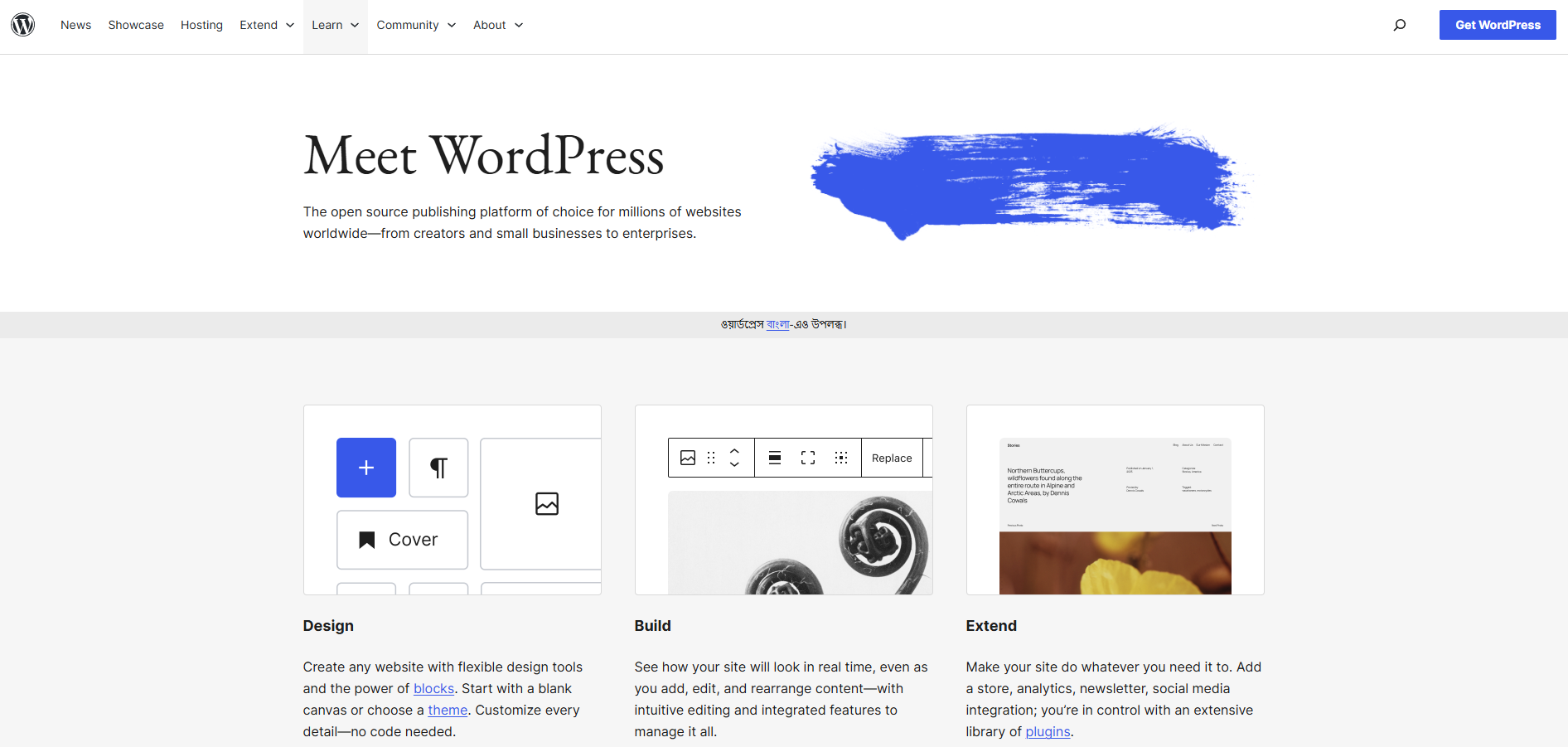
WordPress is an open-source content management system (CMS) that powers over 43.3% of all websites in 2025, making it the most widely used platform for building and managing websites globally. Initially launched in 2003 as a blogging tool, it has evolved into a versatile CMS capable of supporting everything from personal blogs to complex e-commerce stores, portfolios, and enterprise-level websites. Its open-source nature means the core software is free to use, developed and maintained by a global community of contributors, and highly customizable to meet diverse needs.
Key Features and Capabilities
WordPress is built on PHP and MySQL, offering a robust foundation for creating dynamic websites. Its hallmark is the block-based Gutenberg editor, introduced in 2018 and refined through 2025, which allows users to build pages using modular blocks for text, images, videos, and interactive elements. This drag-and-drop interface makes content creation accessible to beginners while offering advanced users the ability to customize layouts extensively.
The platform’s ecosystem includes over 60,000 plugins available through the WordPress Plugin Directory, enabling functionality like SEO optimization (e.g., Yoast SEO), e-commerce (e.g., WooCommerce), security (e.g., Wordfence), and performance enhancements (e.g., WP Rocket). Additionally, there are thousands of themes—both free and premium—that control the site’s design, ranging from minimalist templates to feature-rich frameworks compatible with page builders like Elementor, Divi, or WPBakery. These tools allow users to create visually stunning websites without coding, though developers can dive into custom code (HTML, CSS, PHP) for unique designs.
In 2025, WordPress continues to innovate with updates focused on performance improvements, such as faster load times through optimized core code and better caching integration. AI-driven plugins are also trending, enabling automated content generation, image optimization, and personalized user experiences. Security has been bolstered with advanced encryption and hashing protocols, addressing past vulnerabilities when properly maintained. Additionally, WordPress supports multisite networks, ideal for businesses managing multiple websites under one dashboard, and offers robust multilingual capabilities through plugins like WPML or Polylang for global audiences.
Who Is WordPress Best For?
WordPress is ideal for a wide range of users:
- Small Business Owners: Affordable and scalable, with tools like WooCommerce for online stores.
- Bloggers and Content Creators: Easy content management with SEO plugins for visibility.
- Web Developers: Full control over code, APIs, and custom functionality.
- Enterprises: Supports complex sites with high traffic, like news outlets or corporate platforms.
- Beginners: User-friendly setup with hosting providers offering one-click installs.
Its flexibility makes it suitable for portfolios, e-commerce, membership sites, forums, and more. However, users must manage hosting, updates, and security themselves, which can require some technical know-how or reliance on managed hosting providers like Bluehost, SiteGround, or WP Engine.
Community and Support
WordPress boasts a massive global community, with resources like:
- WordPress.org Forums: Peer-to-peer support for troubleshooting.
- WordCamps: In-person and virtual events for learning and networking.
- Tutorials: Thousands of free guides on sites like WPBeginner or YouTube.
- Developer Ecosystem: Freelancers and agencies for hire.
What Is Webflow?
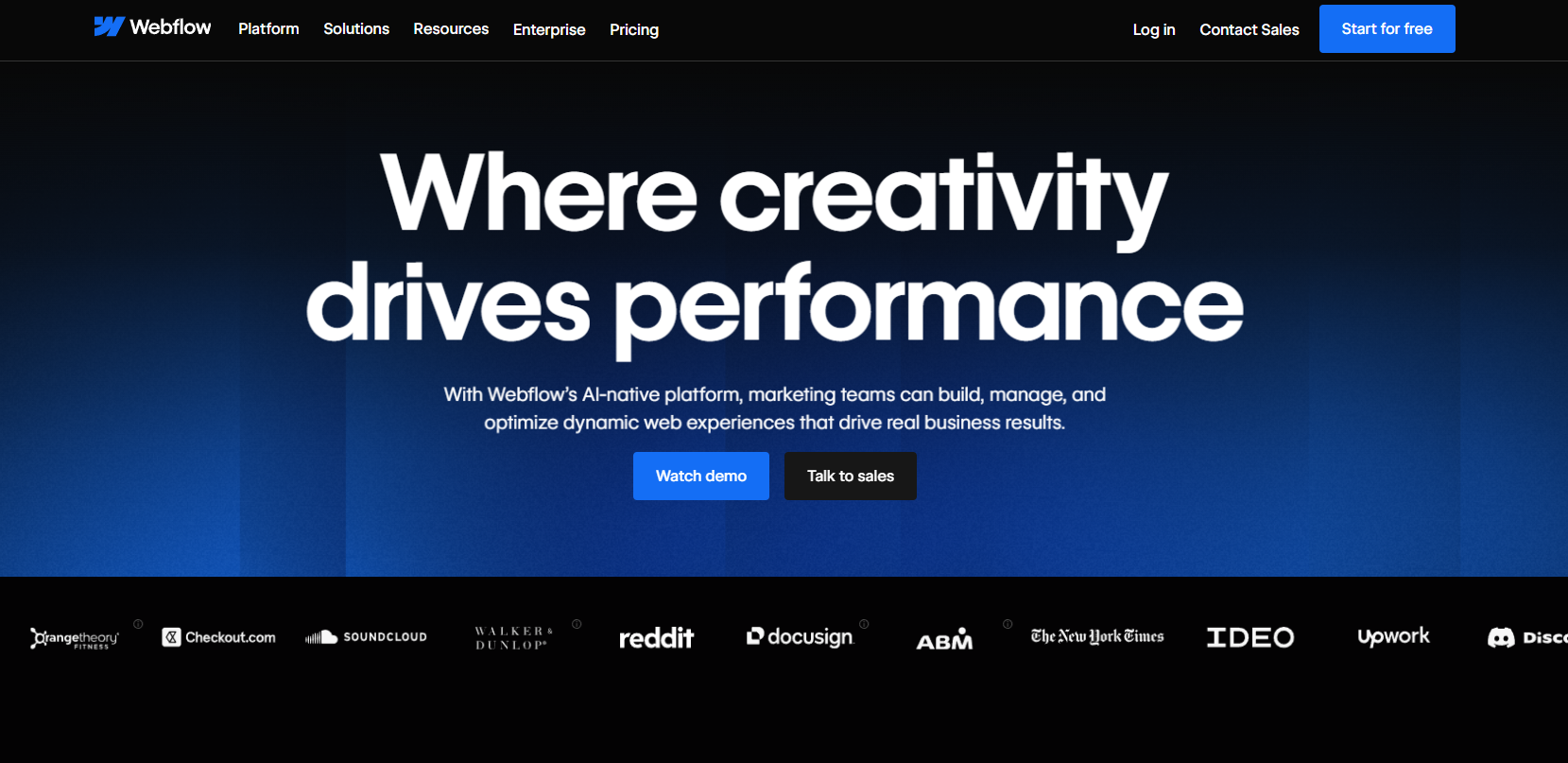
Webflow is a no-code, cloud-based website builder and content management system (CMS) launched in 2013, designed to empower users to create professional, responsive websites with pixel-perfect precision without writing code. By 2025, it powers over 300,000 websites and has gained traction among designers, marketers, and small businesses for its seamless integration of design, development, and hosting in one platform. Unlike traditional CMS platforms, Webflow combines a visual drag-and-drop editor with clean code output, making it a favorite for those who prioritize aesthetics and streamlined workflows. It’s particularly popular for portfolios, marketing sites, and small-to-medium e-commerce stores.
Key Features and Capabilities
Webflow’s core strength lies in its visual design interface, which functions like a hybrid of Photoshop and a code editor. Users can design websites using a drag-and-drop canvas, manipulating layouts, typography, animations, and responsive breakpoints in real time. The platform automatically generates clean, production-ready HTML, CSS, and JavaScript, ensuring fast-loading sites that adhere to modern web standards like Core Web Vitals.
In 2025, Webflow has enhanced its offerings with:
-
AI-Assisted Design Tools: Features like automated layout suggestions and content generation streamline workflows for designers and non-designers alike.
-
Composable CMS: A flexible content management system that supports dynamic content, allowing teams to manage blogs, portfolios, or product listings visually with on-page editing.
-
Native Localization: Built-in tools for creating multilingual sites, ideal for global audiences, with automatic language detection and translation integrations.
-
Advanced Interactions and Animations: Pre-built triggers for scroll, hover, and load animations, enabling engaging user experiences without coding.
-
Integrated Analytics: Real-time insights into site performance, user behavior, and conversions, enhanced in 2025 with AI-driven optimization recommendations.
-
E-commerce Capabilities: Supports up to 15,000 products with customizable checkout flows, though limited compared to dedicated e-commerce platforms.
Webflow’s hosting, powered by Amazon Web Services (AWS), ensures fast load times, automatic SSL certificates, and global CDN support for reliability. Its no-plugin architecture minimizes vulnerabilities, and automatic updates keep sites secure without user intervention. In 2025, Webflow introduced Headless CMS options, allowing developers to use its backend with custom frontends via APIs, expanding its flexibility for advanced users.
Who Is Webflow Best For?
Webflow caters to a specific audience seeking design control and simplicity:
-
Web Designers: Ideal for creating pixel-perfect, custom websites without coding, with tools rivaling Figma or Adobe XD.
-
Small Businesses and Startups: Perfect for marketing sites, portfolios, or small e-commerce stores needing professional aesthetics.
-
Marketing Teams: Enables rapid deployment of landing pages and campaigns with built-in SEO and analytics.
-
Freelancers and Agencies: Streamlines client projects with reusable templates and client billing features.
-
Non-Coders with Design Interest: Appeals to users who want creative freedom without learning HTML/CSS.
While less suited for large-scale e-commerce or content-heavy sites (e.g., news portals), Webflow excels for visually driven projects and small-to-medium businesses prioritizing design over extensive backend functionality.
Community and Support
Webflow’s community, while smaller than WordPress’s, is vibrant and growing:
-
Webflow University: Offers free tutorials, courses, and templates for all skill levels.
-
Webflow Forum: Active peer support for troubleshooting and best practices.
-
Webflow Experts: A directory of certified freelancers and agencies for hire.
-
Customer Support: Email and live chat, with priority for higher-tier plans.
WordPress vs Webflow: Feature-by-Feature Comparison
Ease of Use
WordPress offers a straightforward dashboard with the Gutenberg block editor, making it accessible for beginners to add text, images, and media. However, advanced customizations often require plugins or code, which can add complexity. In 2025, AI plugins simplify tasks like content creation.
Webflow’s visual canvas lets you design in real-time, ideal for those with design experience. It’s more intuitive for layouts but has a steeper learning curve for non-designers due to its detailed controls. For absolute beginners, WordPress edges out with its simpler setup, while designers prefer Webflow’s precision.
Design Flexibility
WordPress provides thousands of themes, many free, with builders like Elementor for drag-and-drop flexibility. You can achieve custom designs, but it often involves mixing themes and plugins.
Webflow excels here, offering a blank canvas for responsive, animated designs without restrictions. Its tools for interactions and CSS control make it superior for unique, professional looks. Designers love Webflow for its creative freedom, while businesses needing quick setups lean toward WordPress.
SEO Performance
WordPress is SEO powerhouse with plugins like Yoast for meta tags, schema, and sitemaps. It supports advanced optimizations, though performance depends on hosting and plugins.
Webflow has built-in SEO tools for clean code, fast loading, and easy meta edits. Its AWS hosting ensures speed, boosting rankings. In 2025, both are strong, but WordPress offers more depth for large-scale SEO strategies.
How to Speed Up a Slow WordPress Website: 12 Performance Optimization Ways
How to Optimize Images for WordPress
E-commerce Capabilities
WordPress uses WooCommerce, a free plugin scalable for unlimited products, with integrations for payments and shipping. It’s ideal for growing stores.
Webflow’s native e-commerce supports up to 15,000 items on higher plans but adds transaction fees (up to 2%). It’s simpler for small shops but less flexible for complex needs. WordPress wins for serious e-commerce in 2025.
12 Best WooCommerce Themes for eCommerce Websites in 2025 (Free + Paid)
Security & Maintenance
WordPress requires manual updates and plugins like Sucuri for security. It’s secure when maintained but vulnerable if neglected.
Webflow handles updates, SSL, and backups automatically via managed hosting. Fewer plugins mean lower risk. For hands-off security, Webflow is better; WordPress suits those who manage it actively.
9 Best WordPress Security Plugins and Tips for 2025
WordPress Maintenance: The Ultimate Guide for Beginners 2025
Pricing & Hosting
WordPress core is free; expect $3–$50/month for hosting, plus premiums for themes/plugins.
Webflow starts free but paid plans ($14–$235/month) include hosting. It’s pricier but all-in-one. Budget users pick WordPress; those valuing convenience choose Webflow.
Community & Support
WordPress has a massive community with forums, tutorials, and events. Support is community-driven or via hosting.
Webflow offers University resources, forums, and email support. Its community is smaller but growing. WordPress leads in sheer volume of help.
Pros and Cons of WordPress
Pros:
- Free and open-source with endless scalability.
- Vast plugin ecosystem for any feature.
- Strong community and resources.
- Excellent for e-commerce and content-heavy sites.
Cons:
- Requires separate hosting and maintenance.
- Potential security risks if not updated.
- Can become bloated with too many plugins.
- Steeper curve for custom designs without builders.
Pros and Cons of Webflow
Pros:
- Visual design freedom without code.
- Built-in hosting, SEO, and security.
- Clean, fast performance.
- Ideal for designers and small teams.
Cons:
- Higher costs for advanced features.
- Limited plugins and e-commerce scale.
- Steep learning curve for beginners.
- Less flexible for large content sites.
WordPress vs Webflow for Different Use Cases (2025)
- For Beginners: WordPress with a simple theme and hosting like Bluehost is easier to start. Webflow suits those with design interest but may overwhelm true novices.
- For Businesses: WordPress scales better for growth, with tools for marketing and analytics. Webflow fits design-centric businesses like agencies.
- For Designers/Developers: Webflow’s visual tools shine for custom, responsive designs. WordPress offers more backend control for developers.
- For eCommerce: WordPress with WooCommerce handles large stores affordably. Webflow works for small boutiques but adds fees and limits.
WordPress vs Webflow: Which Platform Should You Choose in 2025?
WordPress is the go-to for most in 2025 due to its flexibility, cost-effectiveness, and scalability—perfect if your budget is tight or you need extensive customization. Choose it for content-rich sites, e-commerce, or long-term growth, so if you plan to move to wordpress from webflow this article might help you migrate from Webflow to wordpress
Webflow wins for design-focused users with moderate needs, offering simplicity and speed. It’s ideal if technical skills are low and you prioritize visuals over scale.
Consider your budget (WordPress cheaper), customization (WordPress more), technical level (Webflow easier for designers), and goals (e-commerce favors WordPress).
FAQ
Is Webflow better than WordPress for SEO in 2025? Both are strong, but WordPress offers more advanced tools via plugins for large-scale SEO. Webflow’s clean code and speed are great for smaller sites.
Which is easier to use, WordPress or Webflow? WordPress for content management; Webflow for visual design. Beginners may find WordPress simpler overall.
Can I migrate from Webflow to WordPress easily? Yes, export content and import via plugins; designs need recreation, but guides make it manageable.
Which platform is better for eCommerce in 2025? WordPress with WooCommerce for scalability and no fees; Webflow for simple, design-focused stores.

