Forms are critical for WordPress sites, enabling contact forms, lead generation, newsletters, and feedback collection. With countless plugins available, choosing the right one is challenging. This guide breaks down the 9 best WordPress form plugins for 2025, covering free and paid options with features, pros, cons, and pricing to simplify your decision.
Table of Contents
1. WPForms
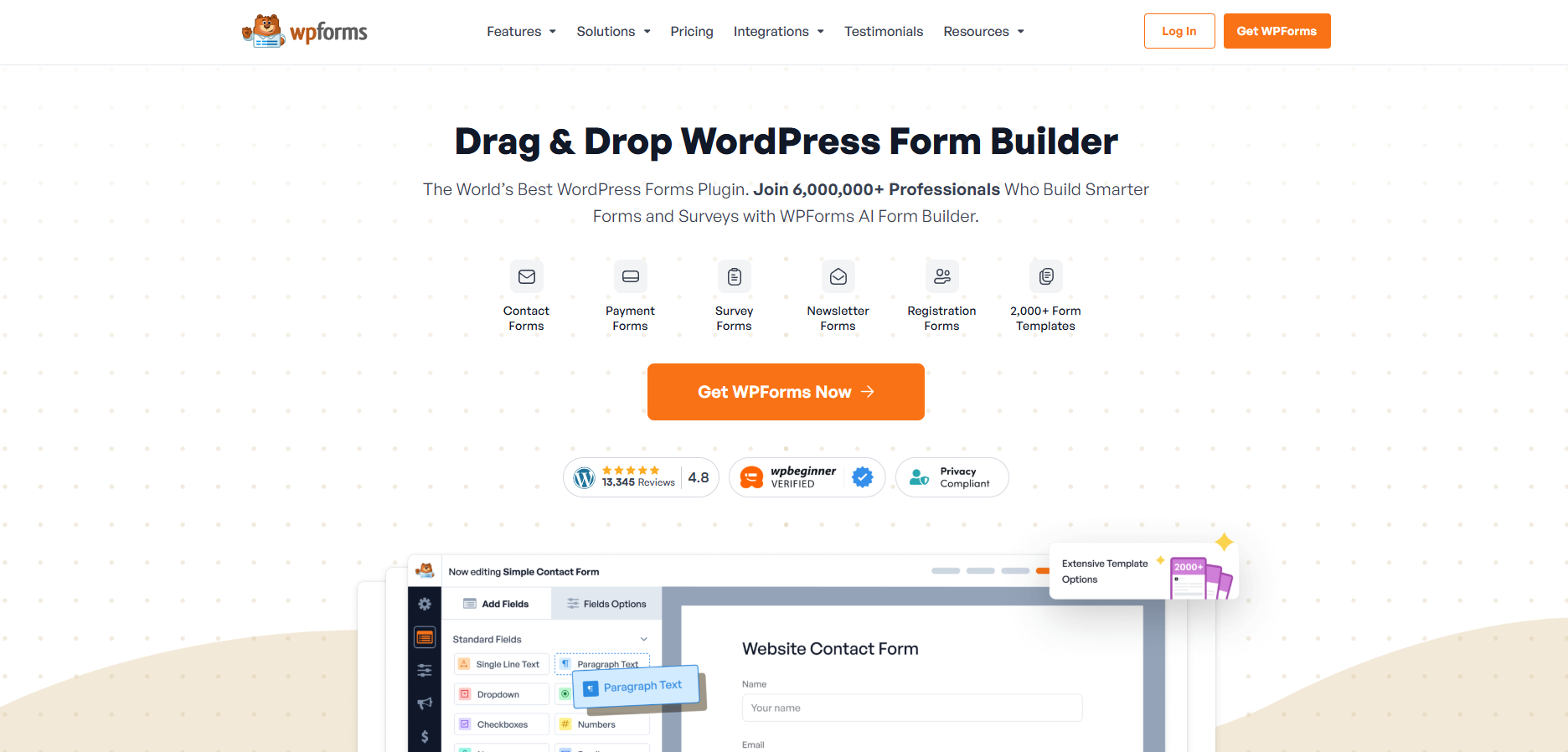
Overview: WPForms is a user-friendly drag-and-drop form builder, perfect for beginners and professionals. Create contact forms, surveys, or payment forms effortlessly with pre-built templates, conditional logic, and integrations like Stripe and PayPal, making it a top choice for versatile, responsive form creation in 2025 (52 words).
Features:
-
Smart conditional logic for dynamic forms.
-
100+ pre-built templates.
-
Integrations with Stripe, PayPal, and email marketing tools.
-
Multi-page forms and file uploads.
Pros:
-
Intuitive interface.
-
Reliable support.
-
Mobile-responsive.
Cons:
-
Free version lacks advanced features.
-
Premium plans costly for small sites.
Pricing: Free; Premium starts at $49.50/year.
2. Contact Form 7
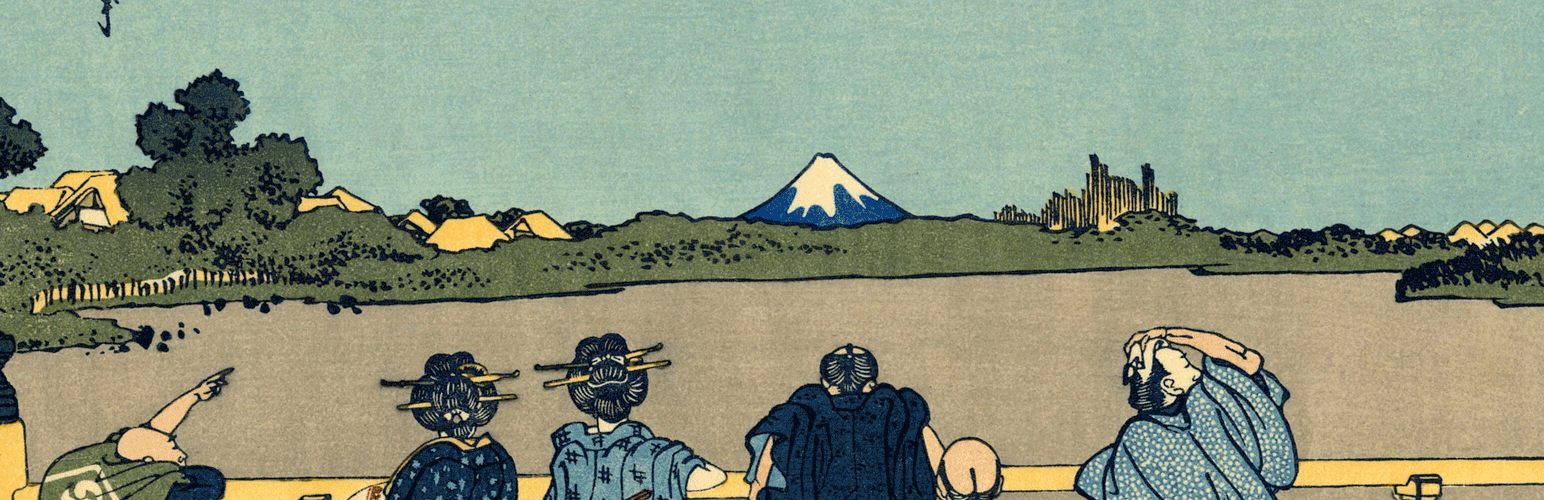
Overview: Contact Form 7 is a long-standing, popular free plugin, ideal for creating simple contact forms. Its lightweight design and HTML customization suit developers, while spam protection ensures reliability. Perfect for basic needs but lacks a modern interface for non-technical users in 2025 (50 words).
Features:
-
HTML-based form customization.
-
Spam protection with Akismet and reCAPTCHA.
-
Multilingual form support.
Pros:
-
Completely free.
-
Lightweight and fast.
-
Highly customizable.
Cons:
-
No drag-and-drop builder.
-
Outdated interface.
-
Limited non-technical support.
Pricing: Free.
3. Forminator
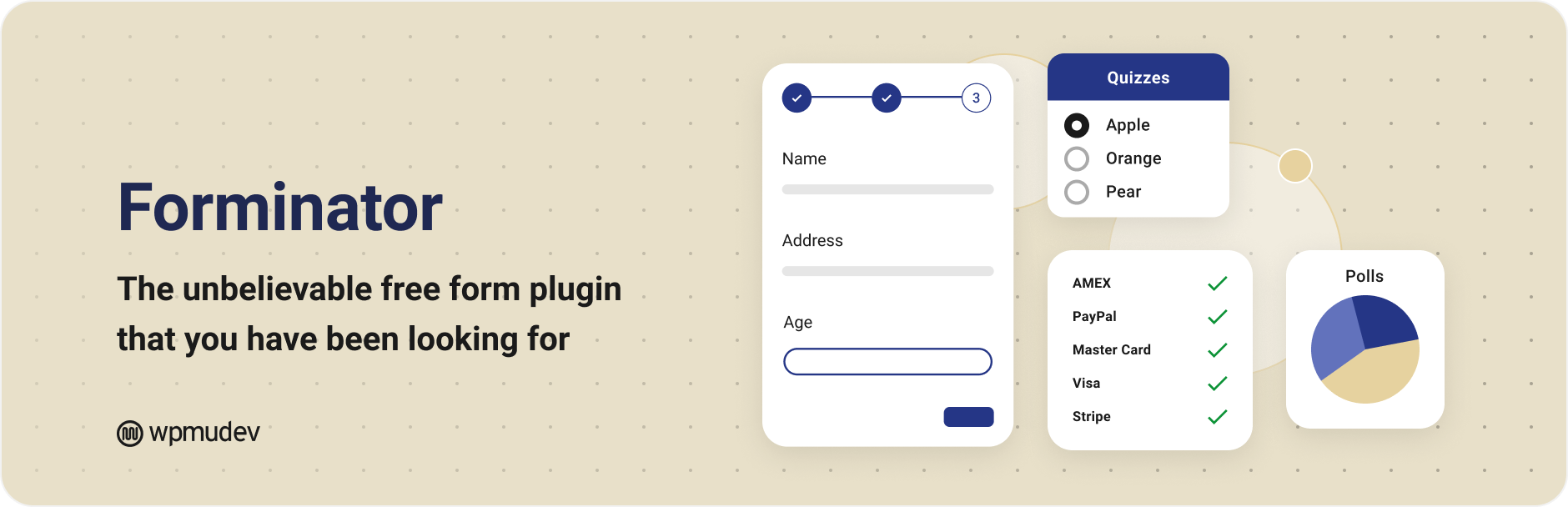
Overview: Forminator, by WPMU DEV, is a free, feature-rich plugin for creating interactive forms, polls, and quizzes. Its drag-and-drop builder and integrations with PayPal, Stripe, and Google Sheets make it versatile for engaging forms, ideal for businesses seeking dynamic solutions in 2025 (50 words).
Features:
-
Drag-and-drop builder.
-
Integrations with PayPal, Stripe, Google Sheets, and HubSpot.
-
Interactive forms like quizzes and polls.
Pros:
-
Rich free version.
-
Great for interactive forms.
-
Regular updates.
Cons:
-
Limited styling without coding.
-
Premium requires membership.
Pricing: Free; premium via WPMU DEV membership (~$7.50/month).
4. Fluent Forms

Overview: Fluent Forms, by WPManageNinja, is a fast, lightweight form builder with a modern interface. Offering conditional logic, multi-step forms, and CRM integrations, it’s perfect for small to medium businesses seeking performance and ease of use for professional forms in 2025 (50 words).
Features:
-
Conditional logic and multi-step forms.
-
Integrations with CRM tools, Zapier, and Slack.
-
Visual data reporting and analytics.
Pros:
-
Fast and lightweight.
-
Beginner-friendly interface.
-
Affordable premium plans.
Cons:
-
Free version lacks advanced integrations.
-
Smaller community.
Pricing: Free; Premium starts at $59/year.
5. Ninja Forms
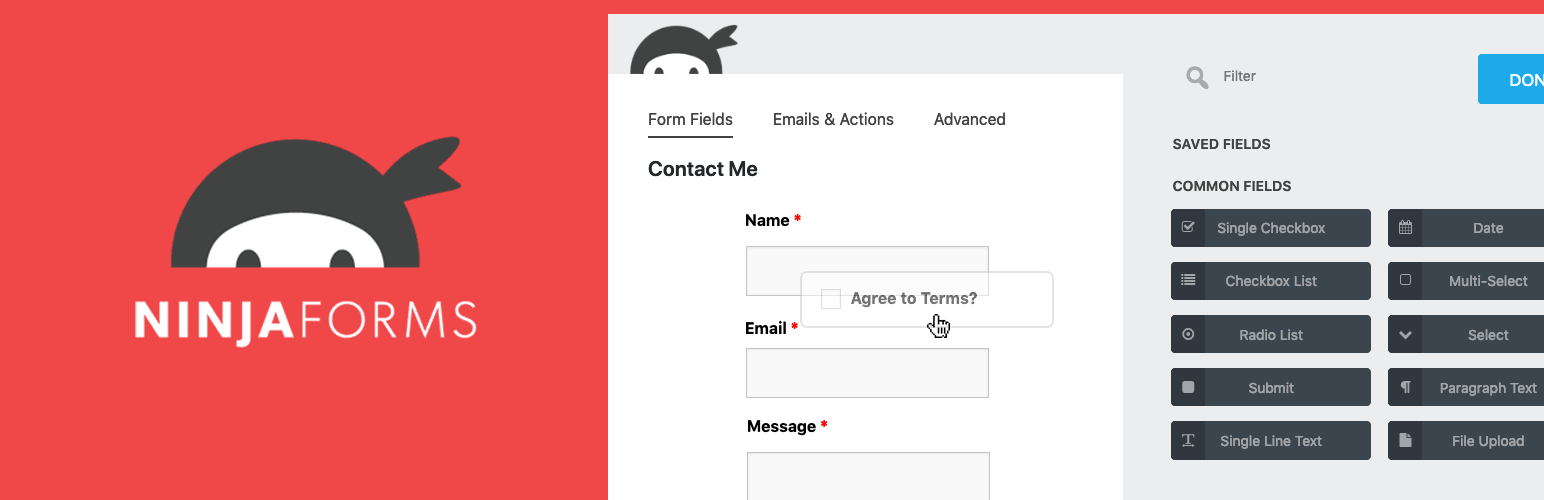
Overview: Ninja Forms is a flexible form builder tailored for small businesses, offering a drag-and-drop interface. With add-ons for email marketing and payments, it’s versatile but requires additional purchases for advanced features, making it a solid choice for customizable forms in 2025 (50 words).
Features:
-
Drag-and-drop interface.
-
Add-ons for email marketing, CRM, and payment gateways.
-
Conditional logic and file uploads.
Pros:
-
Clean, intuitive UI.
-
Highly extensible.
-
Functional free version.
Cons:
-
Add-ons can get expensive.
-
Some features require multiple add-ons.
Pricing: Free; Paid add-ons start at ~$29 each.
6. Formidable Forms
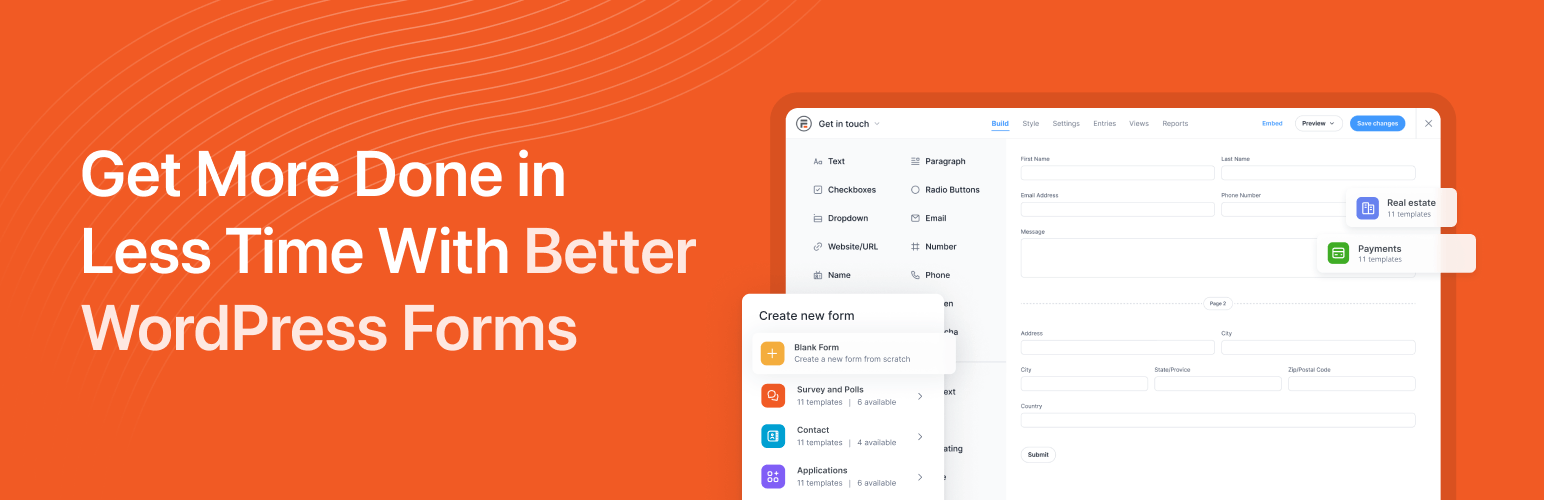
Overview: Formidable Forms is an advanced plugin for developers and data-driven sites, excelling in complex forms. With calculated fields, views, and robust conditional logic, it’s ideal for applications like directories or calculators, though less beginner-friendly for WordPress users in 2025 (50 words).
Features:
-
Calculated fields for dynamic data.
-
Views to display submissions as tables/directories.
-
Advanced conditional logic and automation.
Pros:
-
Ideal for complex forms.
-
Robust data management.
-
Developer-friendly.
Cons:
-
Steep learning curve.
-
No free version.
Pricing: Starts at $79/year.
7. Gravity Forms
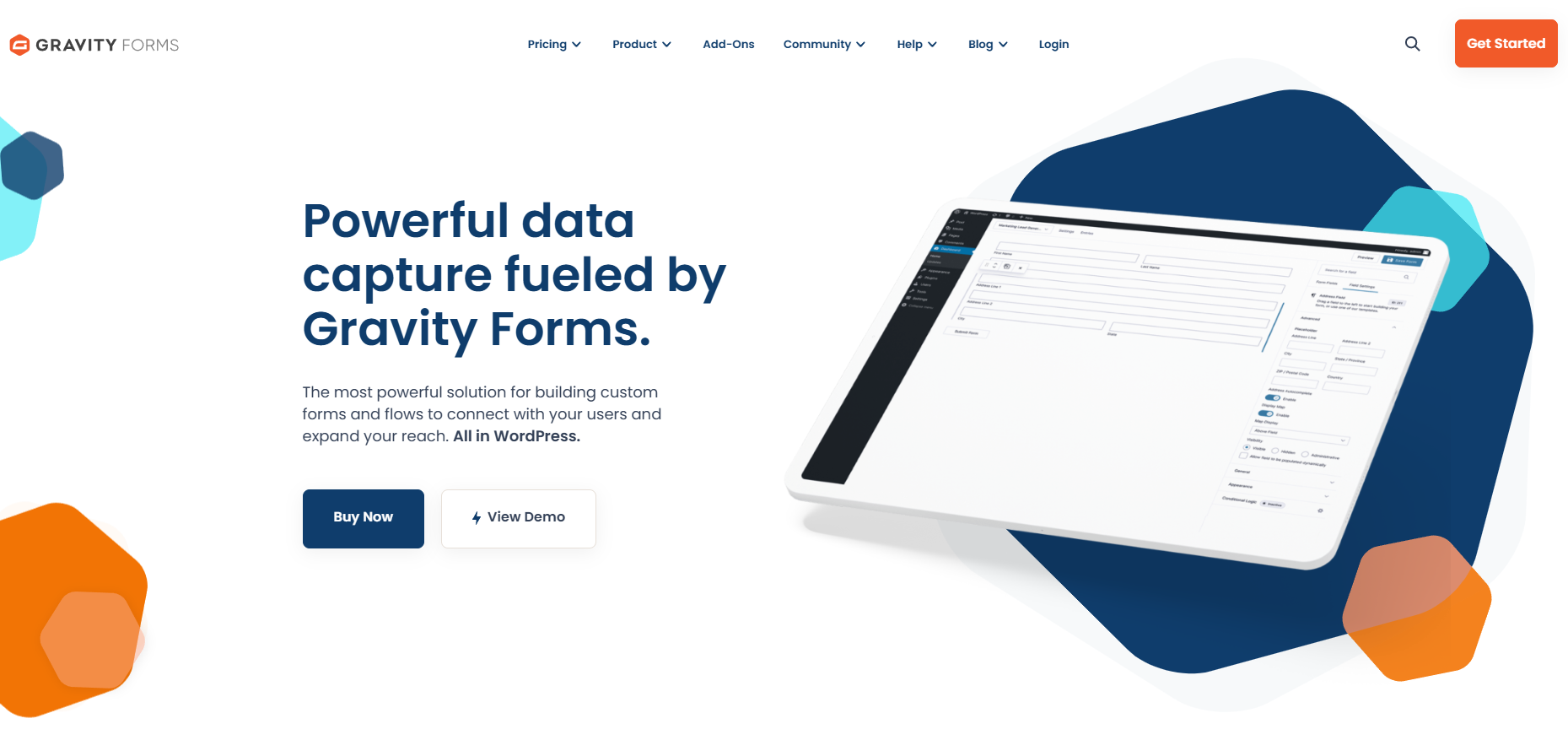
Overview: Gravity Forms is a premium plugin offering enterprise-grade solutions for advanced forms. With powerful fields, automation workflows, and extensive integrations, it’s a favorite for developers building complex, reliable forms for businesses in 2025, though it lacks a free version (50 words).
Features:
-
Advanced fields like signatures and quizzes.
-
Automation workflows for efficiency.
-
Integrations with CRM and email tools.
Pros:
-
Reliable and robust.
-
Developer-friendly.
-
Extensive integrations.
Cons:
-
No free version.
-
Higher cost for small sites.
Pricing: Starts at $59/year.
8. Everest Forms
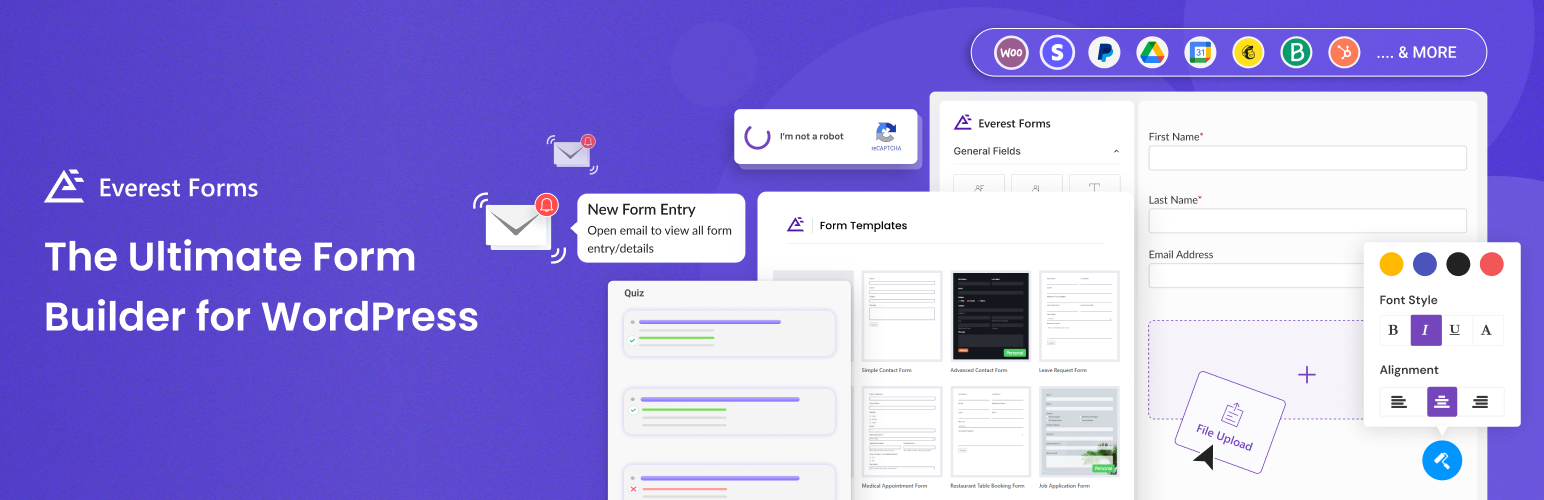
Overview: Everest Forms is a simple, flexible form builder designed for beginners. Its drag-and-drop interface, pre-built templates, and conditional logic make it easy to create responsive forms, though limited integrations make it best for basic needs in 2025 (50 words).
Features:
-
Drag-and-drop UI.
-
Pre-built templates.
-
Conditional logic and responsive design.
Pros:
-
Lightweight and fast.
-
Beginner-friendly.
-
Affordable premium plans.
Cons:
-
Limited integrations.
-
Fewer advanced features.
Pricing: Free; Premium starts at $49/year.
9. HappyForms

Overview: HappyForms is a clean, fast, and user-friendly plugin with live editing in the WordPress Customizer. Offering spam protection and multi-page forms, it’s ideal for simple, lightweight forms but lacks extensive third-party integrations for advanced needs in 2025 (50 words).
Features:
-
Live preview in Customizer.
-
Spam protection with reCAPTCHA.
-
Multi-page forms.
Pros:
-
Super-fast and lightweight.
-
Seamless Customizer integration.
-
Free version available.
Cons:
-
Limited third-party integrations.
-
Fewer advanced features.
Pricing: Free; Premium starts at $79/year.
How to Choose the Right WordPress Form Plugin
-
Define Goals: Determine if you need contact forms, lead capture, payment forms, or quizzes.
-
Check Integrations: Ensure compatibility with email marketing, CRM, or payment gateways.
-
Evaluate Pricing and Usability: Balance features, ease of use, and budget.
-
Test Performance: Choose lightweight plugins to maintain site speed.
Expert Tips to Optimize WordPress Forms
-
Use Caching: Implement caching plugins to speed up form pages.
-
Secure Forms: Add CAPTCHA or reCAPTCHA to prevent spam submissions.
-
Minimize Plugins: Keep plugin count low to avoid performance issues.
-
Optimize Images: Use WebP format for faster loading.
FAQs
What is the best free form plugin for WordPress in 2025?
Forminator and Contact Form 7 are top free options, with Forminator offering more features and Contact Form 7 being lightweight.
Is WPForms better than Contact Form 7?
WPForms is more user-friendly with drag-and-drop, while Contact Form 7 is free but less intuitive, suiting developers.
Can I collect payments using form plugins?
Yes, WPForms, Forminator, Fluent Forms, Ninja Forms, and Gravity Forms support payment integrations like Stripe and PayPal.
Which form plugin is fastest for WordPress?
Fluent Forms and HappyForms are among the fastest due to their lightweight design.
Are WordPress form plugins secure?
Most plugins offer spam protection like reCAPTCHA. Always update plugins and use secure hosting for safety.
Conclusion
Choosing the right form plugin depends on your needs. Best Overall: WPForms and Fluent Forms for versatility. Best Free: Forminator and Contact Form 7 for budget users. Best Advanced: Gravity Forms and Formidable Forms for complex projects. Try 1–2 plugins to find your fit. Need help setting up your forms? Contact us at 79mplus.com.

