WordPress powers over 43% of the web, but its true magic comes from plugins that turn a basic install into a robust, high-performing site. These extensions handle everything from search rankings to hacker defenses and lightning-fast loads.
With over 60,000 options in the repository, sifting through them can overwhelm anyone, whether you’re a blogger, business owner, or developer asking, “What are the most essential plugins for WordPress?”
That’s where this guide helps. We’ll uncover the 10 essential WordPress plugins 2025 makes indispensable, focusing on must-have WordPress plugins that boost SEO, security, and user experience. If you’re wondering, “What are the best plugins for WordPress in 2025?” or “Which plugins should I install on my WordPress site?”, these top WordPress plugins deliver proven results without complexity.
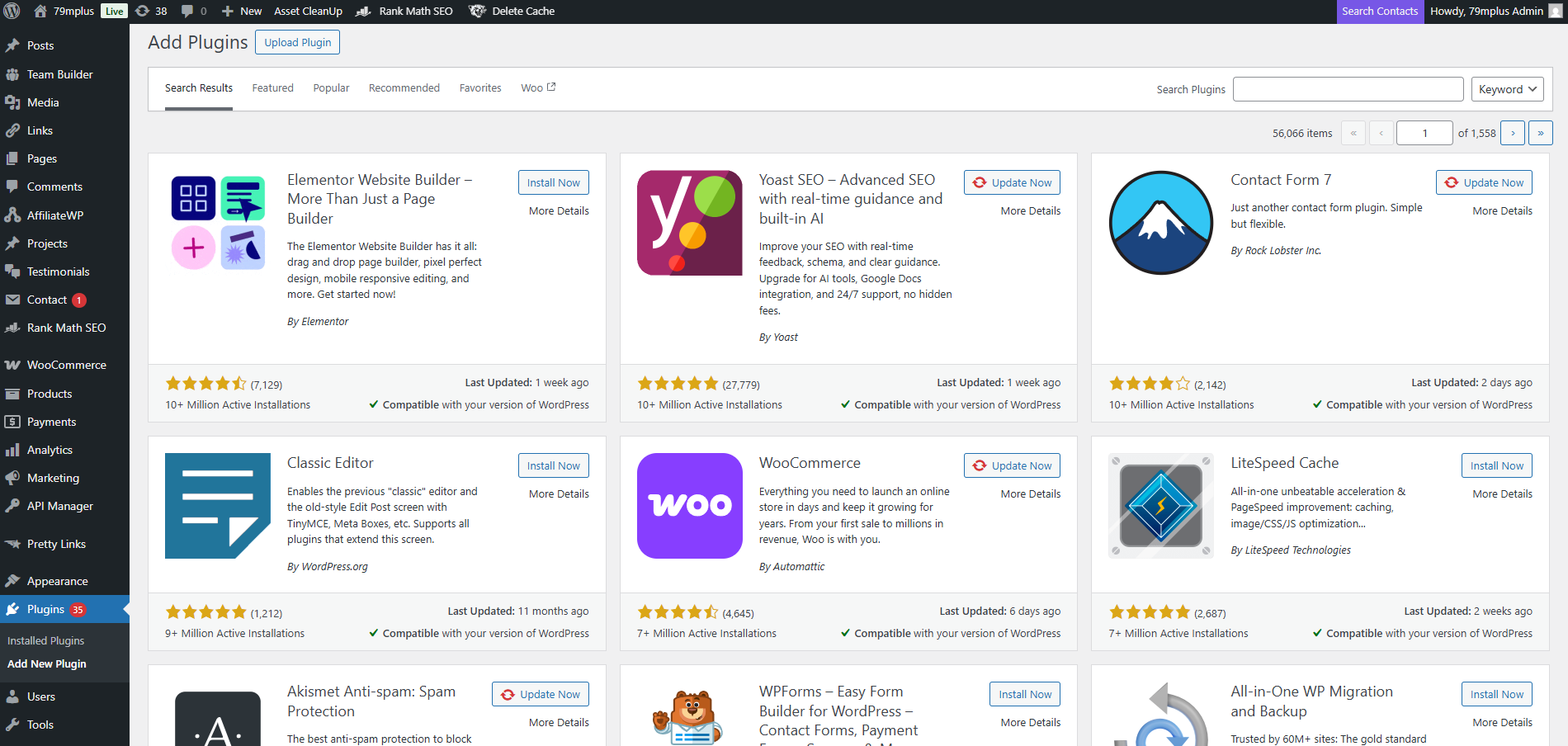
Table of Contents
Why Having the Right Plugins Matters
The best WordPress plugins 2025 offer do more than add features; they elevate your site’s core pillars: SEO, security, speed, and engagement. WordPress SEO plugins ensure Google loves your content, while WordPress security plugins block threats that hit 90,000 sites daily. WordPress performance plugins shave seconds off load times, reducing bounce rates by up to 32%.
Quality beats quantity every time. A lean setup with plugins every WordPress site needs prevents conflicts, cuts maintenance, and avoids slowdowns from “plugin bloat.” The right combination saves hours on manual tasks and shields against issues like data loss or ranking drops.
For ongoing success, regular WordPress maintenance is key.
🧩 10 Essential WordPress Plugins Every Website Needs in 2025
These selections top charts for active installs, ratings, and 2025 relevance—like AI integrations and mobile optimization. Each is a cornerstone among must-have WordPress plugins.
1. Yoast SEO – Optimize Content for Search Engines

Yoast SEO simplifies on-page optimization with real-time analysis of keywords, meta tags, and readability. It generates sitemaps and schema markup automatically. Ideal for boosting visibility in evolving search landscapes.
Yoast SEO remains the premier choice among WordPress SEO plugins, empowering users to create content that ranks and engages. As algorithms in 2025 prioritize helpful, structured content, Yoast’s focus keyphrase tools, synonym support, and AI-generated title suggestions streamline workflows.
Features like internal linking blocks, cornerstone content flags, and social previews ensure posts perform across Google, Bing, and platforms like Pinterest. It also includes readability checks with Flesch scores, bullet point encouragement, and transition word tracking to make text flow naturally.
What sets it apart for 2025? Its inclusive language checks and E-E-A-T signals align with user-first updates, while premium add-ons handle local SEO, video, and news optimization. B
eginners get color-coded feedback; developers access hooks for custom integrations. With 5+ million active installs and weekly updates, it prevents common pitfalls like duplicate content or poor mobile readability, driving sustainable traffic growth and helping sites adapt to voice search trends.
Free vs Premium: Free covers core SEO and one keyphrase. Premium ($99/year) adds multiple keyphrases, redirects, and 24/7 support.
2. WP Rocket – Boost Site Speed & Performance
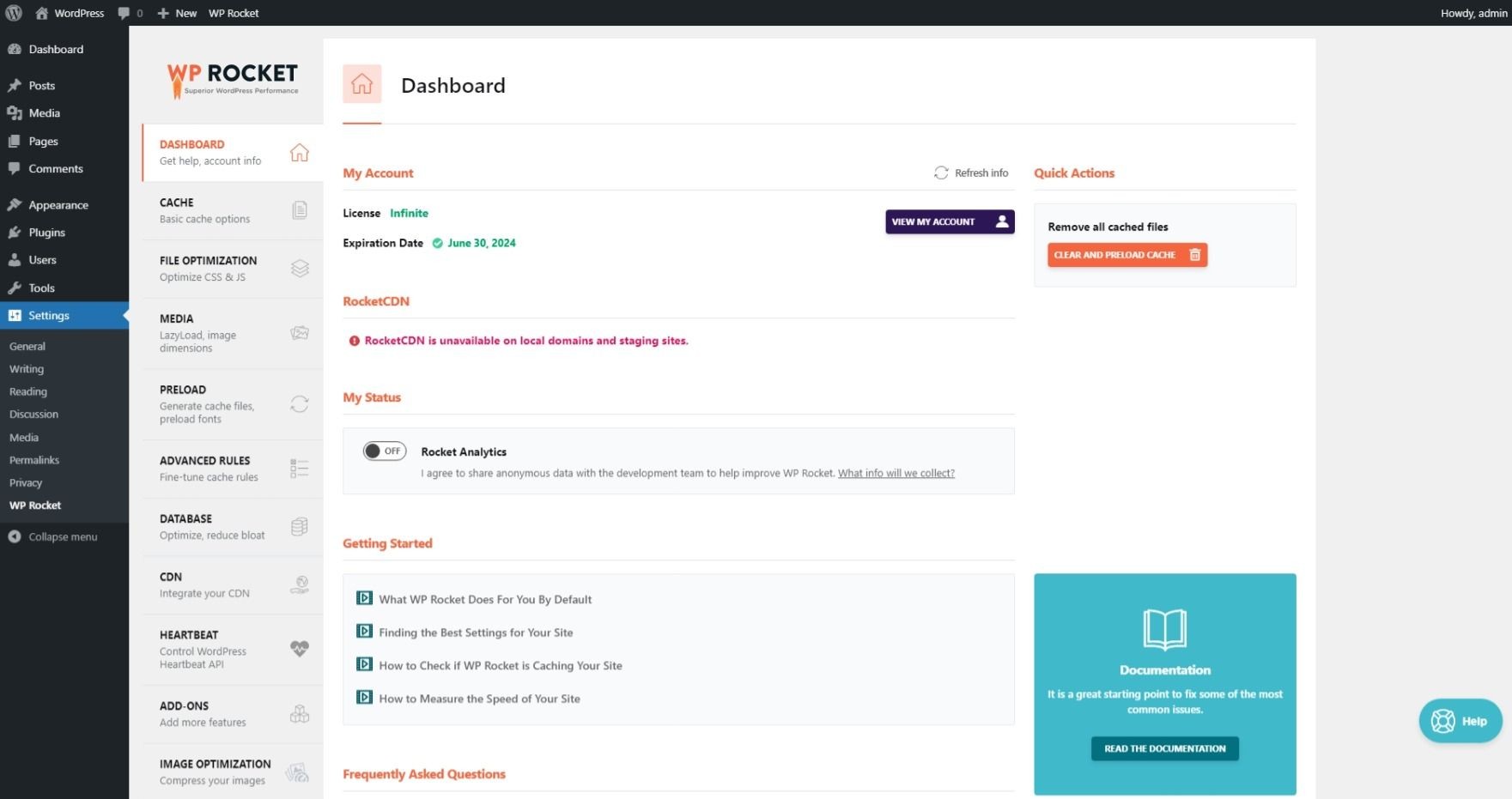
Purpose: WP Rocket enables instant caching, file minification, and lazy loading. It optimizes databases and integrates with CDNs. Delivers Core Web Vitals improvements out of the box.
In 2025, where page speed directly impacts rankings and conversions, WP Rocket stands as a leading WordPress performance plugin. Activate it, and 80% of best practices apply immediately, no config headaches. Key tools include page caching, CSS/JS minification, preload for fonts, and heartbeat control to reduce server strain.
Its imageload deferral, removal of unused CSS, and e-commerce-specific rules (like excluding cart pages from cache) tackle bloat, especially on WooCommerce sites.
Essential now due to mobile dominance and AI-scored experiences; users see 30-50% faster loads, lower bounce rates, and higher ad revenue. Agencies love one-click setups for clients, while its compatibility with hosts like SiteGround ensures reliability.
It also supports modern formats like WebP and AVIF conversion on the fly. Pair it with tips to optimize WordPress performance for peak results.
Free vs Premium: Premium only ($59/year per site); includes support and updates.
3. Wordfence Security – Protect Your Website from Attacks
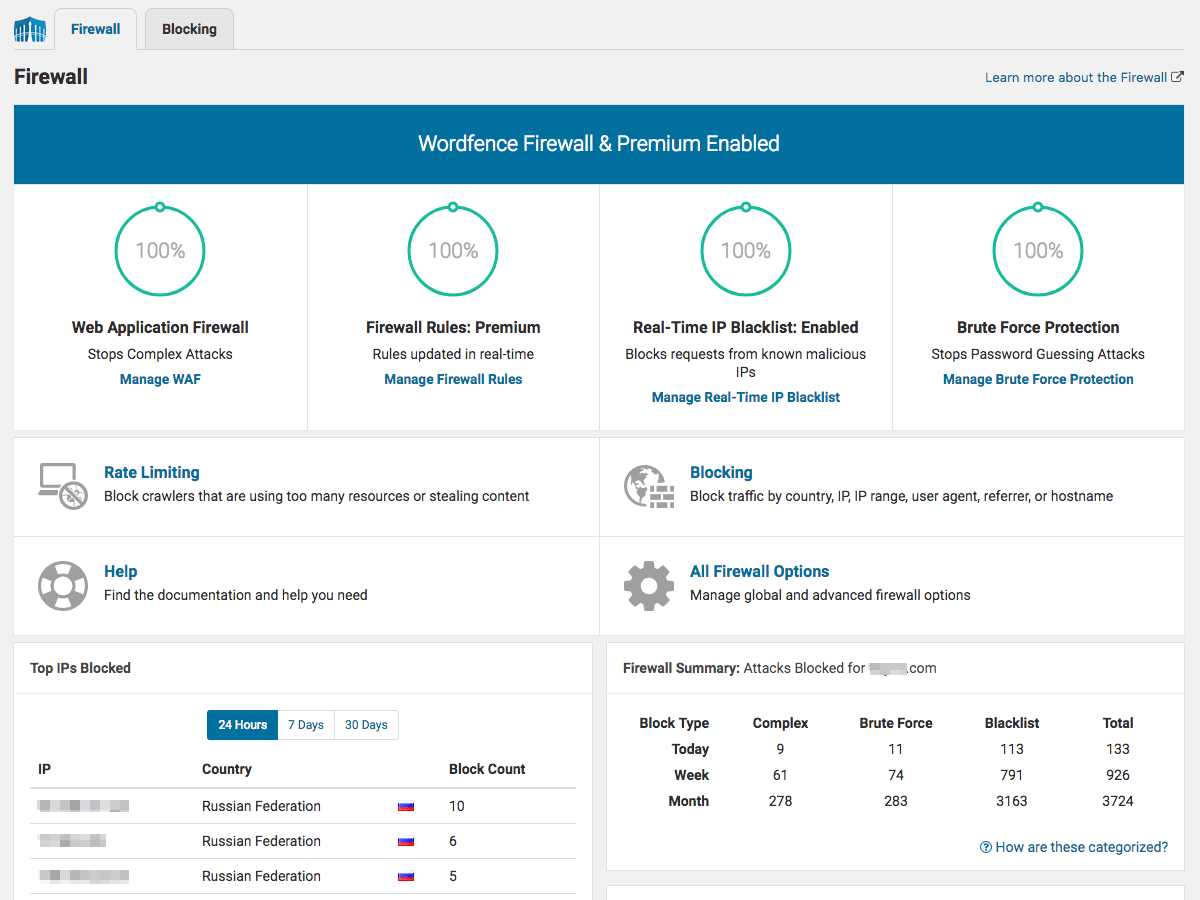
Wordfence provides an endpoint firewall and malware scanner. It enforces strong logins with 2FA and blocks brute-force attempts. Monitors live traffic for threats.
With cyberattacks up 50% yearly, Wordfence is a top WordPress security plugin safeguarding millions. Its firewall filters traffic at the server level before vulnerabilities are exploited, while scheduled scans detect malware, backdoors, and phishing. Premium real-time updates from a 4M+ site network block emerging threats instantly, including zero-day exploits.
For 2025’s sophisticated bots and ransomware, features like country blocking, repair tools, Leaked Password Protection, and XML-RPC safeguards are vital. It reduces insurance claims and downtime, with a clean interface for novices and CLI for devs.
Additional perks include cell phone sign-in for 2FA and repair notifications. Learn more in our 9 Best WordPress Security Plugins and Tips for 2025.
Free vs Premium: Free offers delayed firewall rules and basic scans. Premium ($119/year) includes real-time rules, spam blocking, and support.
4. UpdraftPlus – Simplify Backups and Restore
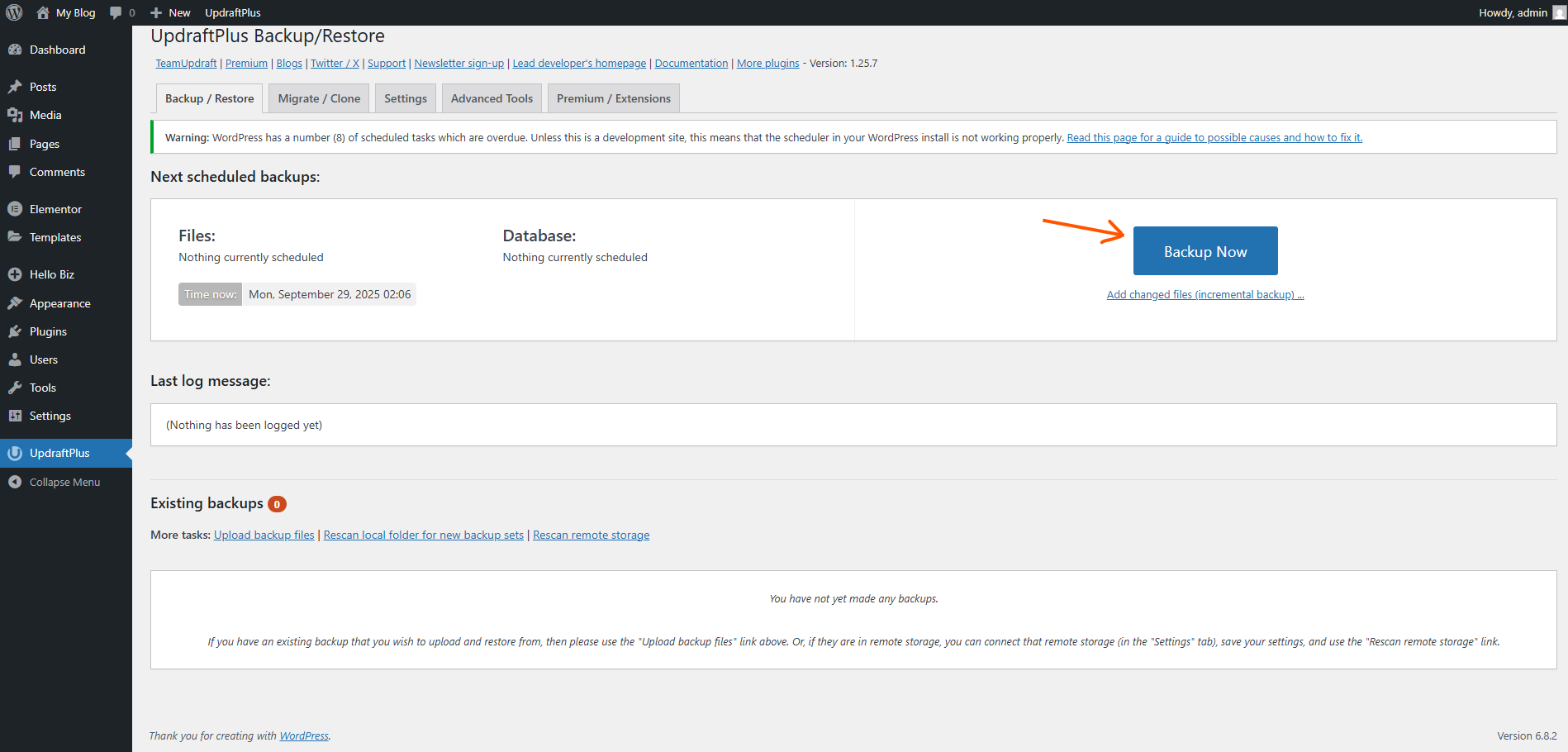
UpdraftPlus schedules automated backups to remote storage. It supports incremental saves and one-click restores. Handles migrations and multisite networks.
Data loss from updates or hacks is preventable with UpdraftPlus, a must-have for reliability. Connect to Dropbox, Google Drive, or AWS for off-site storage; set daily/weekly schedules with retention rules to manage space.
Restores happen via the dashboard, even after total crashes, with encryption for security and selective file recovery.
In 2025’s update-heavy ecosystem, its pre-update backups, anonymized exports for GDPR, and disk space reports meet compliance needs. Over 3M users rely on it for zero-downtime migrations and cloning sites.
It also backs up external databases and supports Microsoft OneDrive. Simple for solo sites, scalable for agencies with reporting add-ons.
Free vs Premium: Free for manual/scheduled basics. Premium ($42/year) adds increments, more storage, and cloning.
5. WPForms – Build Contact Forms Easily

WPForms offers drag-and-drop form creation with templates. It includes conditional logic and payment integrations. Connects to email marketing and CRMs seamlessly.
WPForms makes professional forms accessible, ranking high among form plugins. Pre-built templates for contacts, payments, or surveys deploy in minutes, smart logic personalizes experiences with show/hide fields based on user input. Stripe/PayPal for transactions, anti-spam honeypots, and 1,000+ Zapier connections automate workflows to tools like ActiveCampaign.
For 2025 growth, its conversational forms boost completions by 200%, file uploads with virus scans, and GDPR fields ensure legality. It also features signature add-ons and offline forms. Explore options in the 9 Best WordPress Form Plugins in 2025
Free vs Premium: Lite is free for unlimited forms. Pro ($39.50/year) unlocks addons and priority support.
6. Elementor – The Ultimate Page Builder
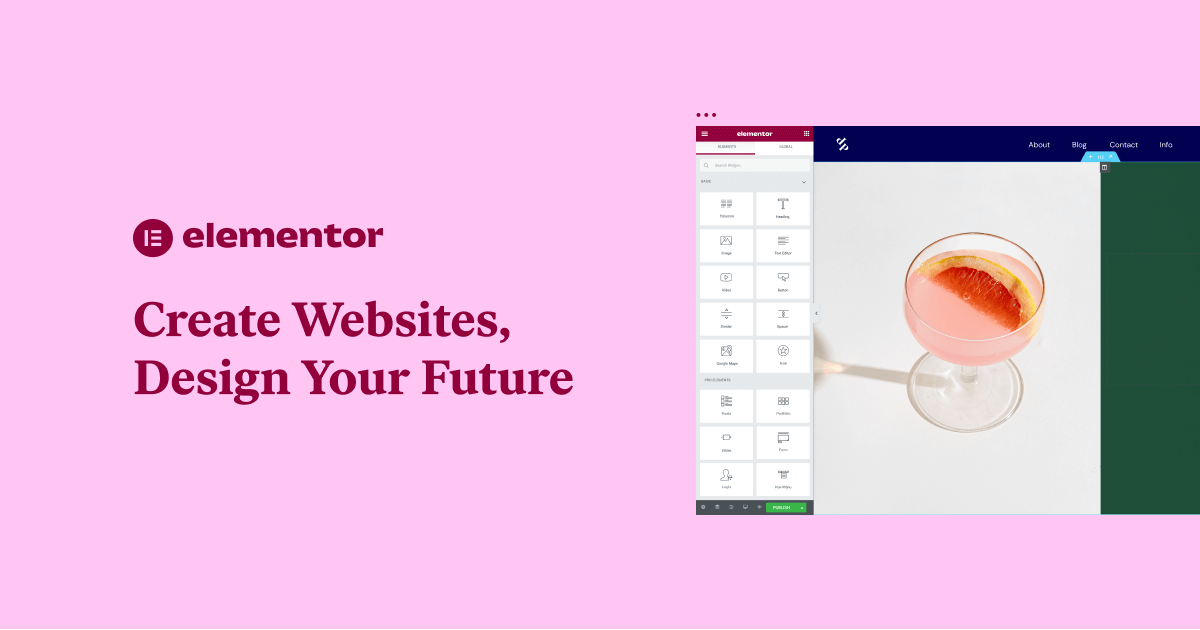
Elementor provides live drag-and-drop editing for pages and themes. It includes widgets, popups, and dynamic content. Optimizes for speed and responsiveness.
Elementor revolutionizes design as a top page builder plugin. 100+ widgets, theme builder, and AI layout generation enable custom sites without code. Global colors/fonts streamline branding; motion effects and custom CSS engage visitors while maintaining accessibility.
In 2025’s no-code era, its container system, performance tweaks like font preloading, and loop grids for dynamic content maintain fast loads. Pro adds WooCommerce product builders, form styler, and mega menus. It’s compatible with most themes and supports RTL languages, making it versatile for global audiences.
Free vs Premium: Free core builder. Pro ($59/year) adds pro widgets and theme builder.
7. Smush – Image Optimization Made Easy
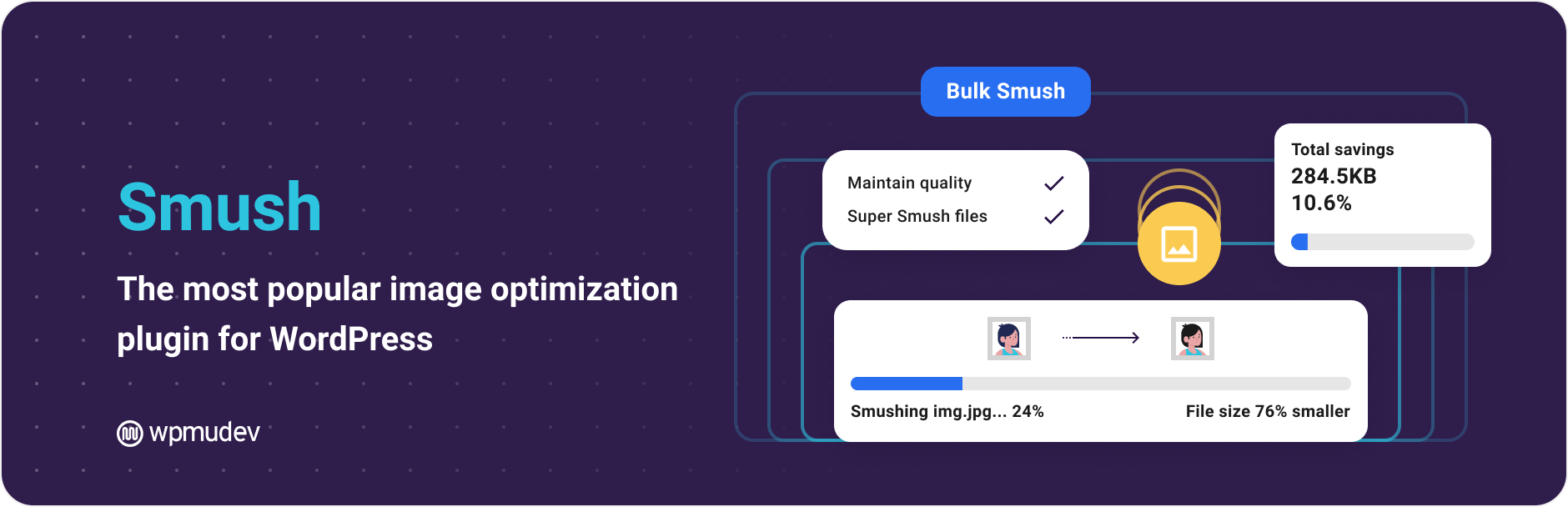
Smush compresses images losslessly in bulk. It lazy-loads and converts to WebP. Detects oversized files automatically.
Smush tackles image bloat, a key WordPress performance plugin. Optimize unlimited images on upload; directory smush fixes legacy media with wrong-size detection. CDN in Pro serves globally, and it supports background processing for large libraries.
Essential for 2025 visual search; improves LCP, SEO, and mobile scores by converting to next-gen formats. It also resizes images to exact dimensions and strips EXIF data for privacy.
Free vs Premium: Free compression and lazy load. Pro ($5/month) includes CDN.
8. FluentCRM – All-in-One Email Marketing Automation
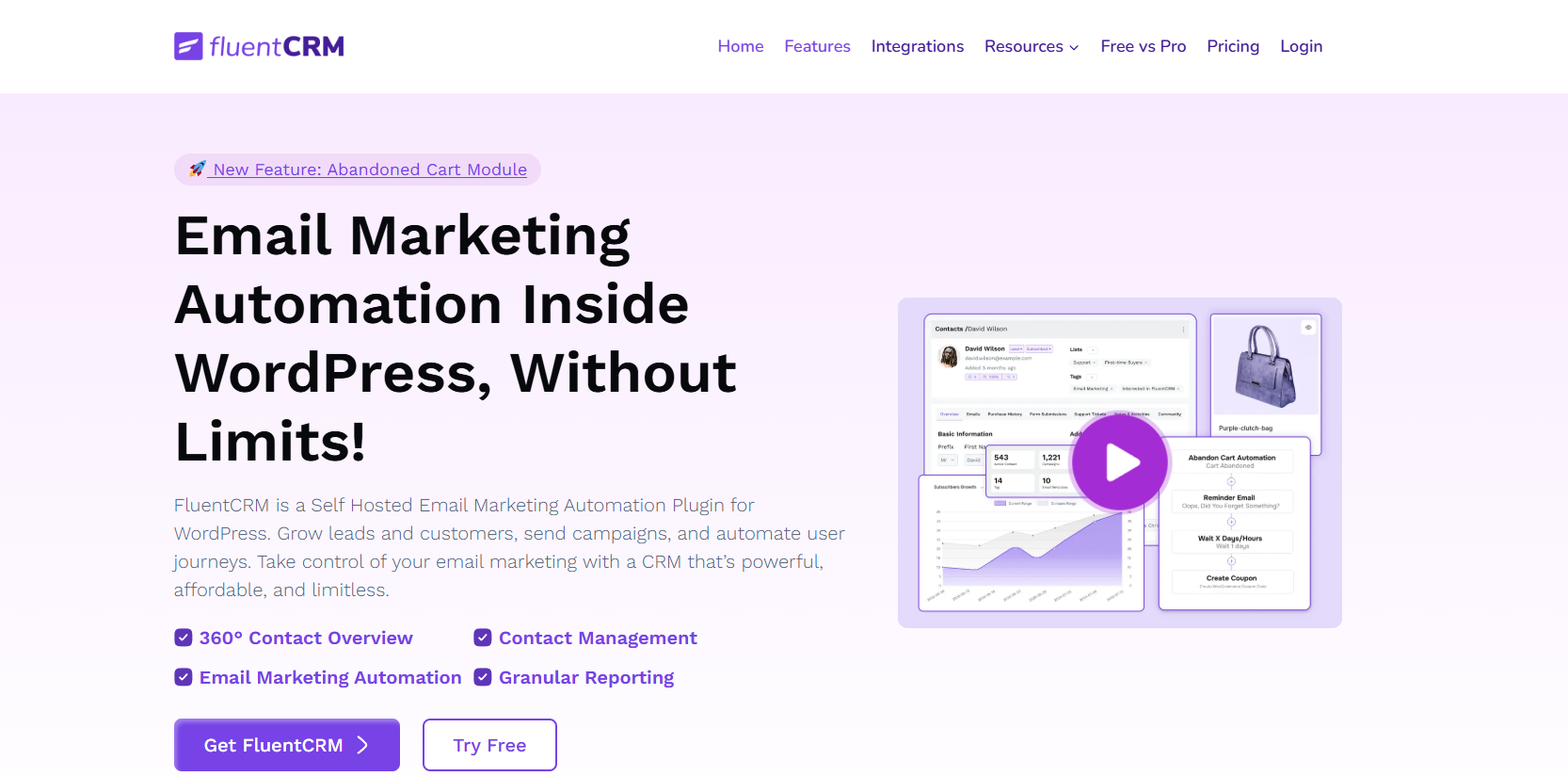
FluentCRM manages contacts and automates emails directly within WordPress. It segments lists and tracks campaigns with detailed analytics. Integrates seamlessly with WooCommerce and LMS plugins.
FluentCRM eliminates the need for external email service providers by offering a powerful, self-hosted solution right in your dashboard. Build visual automation funnels for welcome series, abandoned carts, or nurture campaigns use dynamic segmentation based on purchases, tags, or engagement levels.
Track opens, clicks, and revenue attribution without leaving WordPress, with unlimited subscribers and sends.
For 2025’s hyper-personalized marketing, its AI-powered subject line suggestions, contact scoring, and 360-degree user profiles help boost open rates by 30%. Custom fields, webhooks, and integrations with payment gateways make it scalable for e-commerce. Agencies appreciate white-label options and bulk import tools.
Free vs Premium: Free for basic CRM and emails. Pro ($99/year) unlocks advanced automations, funnels, and support.
9. MonsterInsights – Track Site Performance
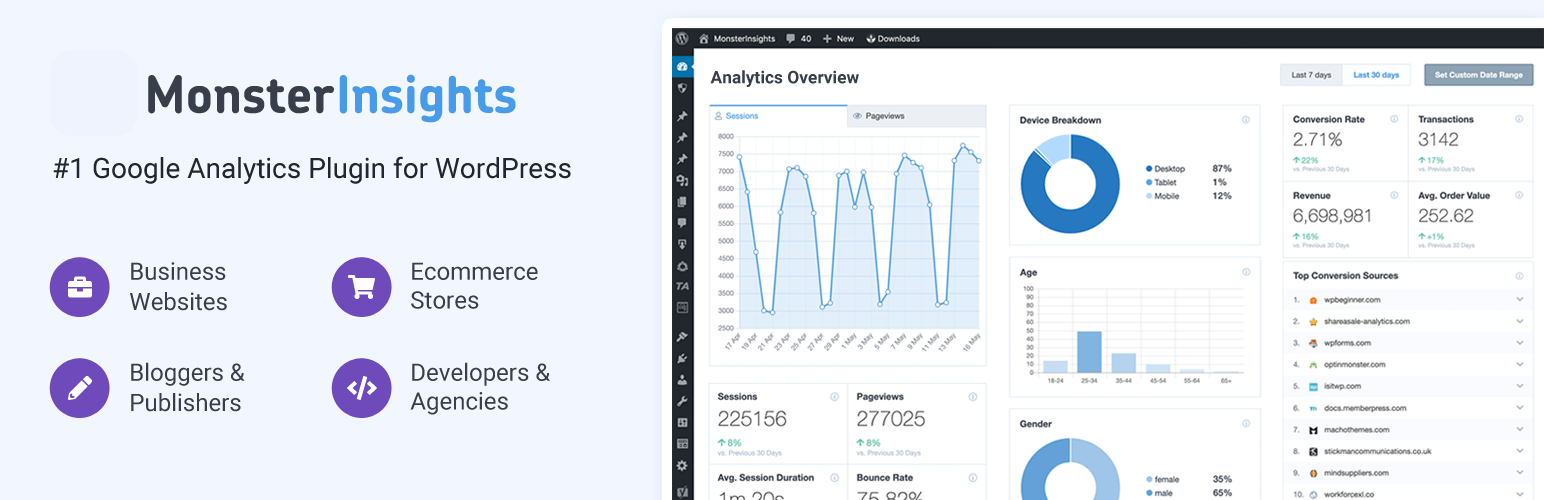
MonsterInsights connects Google Analytics to your WordPress dashboard. It shows reports on traffic, e-commerce, and forms. Enables custom dimensions easily.
MonsterInsights demystifies data with intuitive dashboard widgets and one-click setup. View real-time stats, popular posts, referral sources, and user demographics without switching tabs.
Enhanced e-commerce tracking for WooCommerce captures add-to-cart events and checkout behavior; form tracking reveals conversion rates.
Vital for 2025 data-driven decisions; EU compliance mode, anonymized IP, and custom events help meet privacy laws while uncovering growth opportunities. It identifies underperforming pages and top exit points to refine content strategy.
Free vs Premium: Free for basic GA connection. Pro ($99.50/year) adds advanced reports, e-commerce, and dims.
10. Akismet Anti-Spam – Keep Your Site Clean
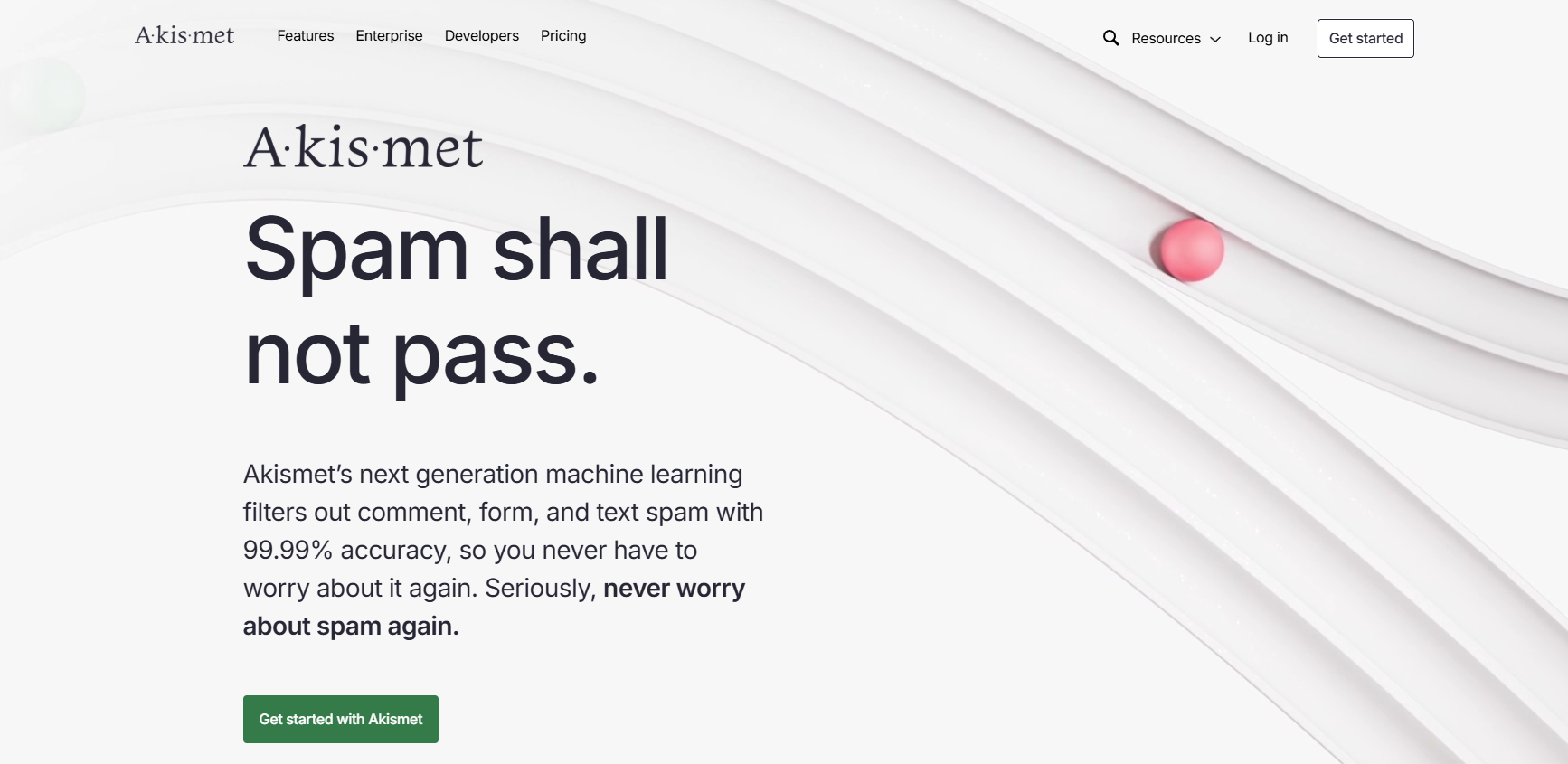
Akismet filters spam comments and form submissions via AI. It reviews history and discards junk automatically. Works with major form plugins.
Akismet blocks over 7.5 million spam pieces per hour across its network, learning from global patterns to improve accuracy. It quietly runs in the background, flagging suspicious entries for review while auto-deleting obvious spam after 15 days. Integration with Contact Form 7, WPForms, and Gravity Forms extends protection site-wide.
In a 2025 landscape flooded with AI-generated bots, it saves server resources, prevents comment bloat, and maintains user trust. Moderators see time saved in stats, and it reduces false positives over time.
Free vs Premium: Free for personal sites. Plus ($8.33/month) for commercial with advanced stats.
| Plugin | Category | Free Tier | Pro Price (Starting) | Best For |
|---|---|---|---|---|
| Yoast SEO | SEO | Yes | $99/year | Content creators |
| WP Rocket | Performance | No | $59/year | Speed obsessives |
| Wordfence | Security | Yes | $99/year | High-traffic sites |
| UpdraftPlus | Backup | Yes | $70/year | All sites |
| WPForms | Forms | Yes (Lite) | $199/year | Lead gen |
| Elementor | Builder | Yes | $59/year | Designers |
| Smush | Images | Yes | $7/month | Visual sites |
| FluentCRM | Yes | $99/year | Marketers | |
| MonsterInsights | Analytics | Yes (Lite) | $99/year | Data-driven |
| Akismet | Spam | Yes (Personal) | $8/month | Blogs |
Common Plugin Mistakes to Avoid
Steer clear of these pitfalls that plague many sites:
- Installing Too Many Unnecessary Plugins: Limits to 15-20; each adds overhead.
- Not Updating Plugins Regularly: 60% of hacks exploit outdated versions—enable auto-updates where safe.
- Using Plugins from Untrusted Sources: Always download from WordPress.org or official sites to avoid malware.
- Ignoring Plugin Compatibility: Check changelogs and test after major WP updates.
Final Thoughts
These 10 essential WordPress plugins 2025 highlights, from Yoast for SEO mastery to Akismet for spam defense, form a rock-solid toolkit for any site. Start with the fundamentals: SEO, security, and backups to build resilience, then layer in performance boosters and marketing tools as your site evolves. The top WordPress plugins aren’t about quantity; they’re strategic choices that drive real results.

